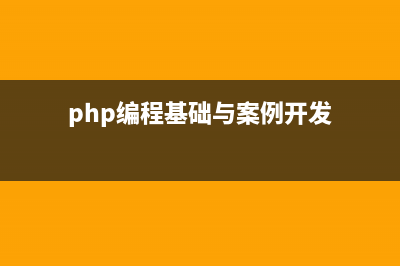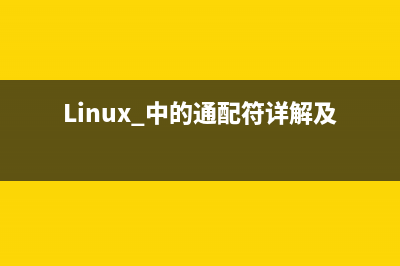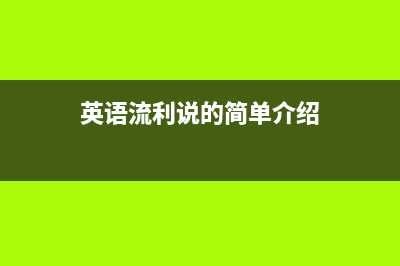位置: 编程技术 - 正文
Particle system study section 1
编辑:rootadmin推荐整理分享Particle system study section 1,希望有所帮助,仅作参考,欢迎阅读内容。
文章相关热门搜索词:,内容如对您有帮助,希望把文章链接给更多的朋友!
Preview: 1.The particle system exist the phenomenon of scaling with camera viewpoint. 2.Change the legacy particle system into new particle system.
Details: 1.After effects particle system.
The texture of particle system is image sequence. This is how the particle system looked: Put the particle system in scene.It is this: But when I scroll the scene view,The particle system is scaled. Solution:Arrange the argument,Max Particle Size,of the particle system Renderer section.Make it bigger to available effect. 2.There are Legacy particle system and new one.The new particle system is more developed.
Ellipsoid Particle Emitter (Legacy)Min Size The minimum size each particle Max Size The maximum size each particle Min Energy The minimum lifetime of each particle, measured in seconds. Max Energy The maximum lifetime of each particle, measured in seconds. Min Emission The minimum number of particles that will be spawned every second. Max Emission The maximum number of particles that will be spawned every second. World Velocity The starting speed of particles in world space, along X, Y, and Z. Local Velocity The starting speed of particles along X, Y, and Z, measured in the object’s orientation. Rnd Velocity A random speed along X, Y, and Z that is added to the velocity. Emitter Velocity Scale The amount of the emitter’s speed that the particles inherit. Tangent Velocity The starting speed of particles along X, Y, and Z, across the Emitter’s surface. Angular Velocity The angular velocity of new particles in degrees per second. Rnd Angular Velocity A random angular velocity modifier for new particles. Rnd Rotation If enabled, the particles will be spawned with random rotations. Simulate In World Space If enabled, the particles don’t move when the emitter moves. If false, when you move the emitter, the particles follow it around. One Shot If enabled, the particle numbers specified by min & max emission is spawned all at once. If disabled, the particles are generated in a long stream. Ellipsoid Scale of the sphere along X, Y, and Z that the particles are spawned inside. MinEmitterRange Determines an empty area in the center of the sphere - use this to make particles appear on the edge of the sphere. 2. Particle Animator (Legacy

Property: Function: Does Animate Color If enabled, particles cycle their color over their lifetime. Color Animation The 5 colors particles go through. All particles cycle over this - if some have a shorter life span than others, they will animate faster. World Rotation Axis An optional world-space axis the particles rotate around. Use this to make advanced spell effects or give caustic bubbles some life. Local Rotation Axis An optional local-space axis the particles rotate around. Use this to make advanced spell effects or give caustic bubbles some life. Size Grow Use this to make particles grow in size over their lifetime. As randomized forces will spread your particles out, it is often nice to make them grow in size so they don’t fall apart. Use this to make smoke rise upwards, to simulate wind, etc. Rnd Force A random force added to particles every frame. Use this to make smoke become more alive. Force The force being applied every frame to the particles, measure relative to the world. Damping How much particles are slowed every frame. A value of 1 gives no damping, while less makes them slow down. Autodestruct If enabled, the GameObject attached to the Particle Animator will be destroyed when all particles disappear.
3.Particle Renderer (Legacy)
Cast Shadows If enabled, allows object to cast shadows. Receive Shadows If enabled, allows object to receive shadows. Materials Reference to a list of Materials that will be displayed in the position of each individual particle. Use Light Probes If enabled and baked light probes are present in the scene, an interpolated light probe. Light Probe Anchor If set, Renderer will use this Transform’s position to find the interpolated light probe. Camera Velocity Scale The amount of stretching that is applied to the Particles based on Camera movement. Stretch Particles Determines how the particles are rendered. Billboard The particles are rendered as if facing the camera. Stretched The particles are facing the direction they are moving. SortedBillboard The particles are sorted by depth. Use this when using a blending material. VerticalBillboard All particles are aligned flat along the X/Z axes. HorizontalBillboard All particles are aligned flat along the X/Y axes. Length Scale If Stretch Particles is set to Stretched, this value determines how long the particles are in their direction of motion. Velocity Scale If Stretch Particles is set to Stretched, this value determines the rate at which particles will be stretched, based on their movement speed. UV Animation If either of these are set, the UV coordinates of the particles will be generated for use with a tile animated texture. See the section on Animated Textures below. X Tile Number of frames located across the X axis. Y Tile Number of frames located across the Y axis. Cycles How many times to loop the animation sequence. Attention
Size over lifetime and emission rate ,the argument of new particle system,could be arranged availablely,It is not neccesary to take the same value from size grow argument of particle animator.Fine Tuning,arrange start size to change size.start speed to change spreading angle of sending.Emission rate arrange the speed of producing particle system.Limit velocity over Lifetime arrange the shape size of the whole sending particles.End Good luck to you.
版权声明:本文为博主原创文章,未经博主允许不得转载。
Unity3D-SLua+ProtocolBuffers构建说明 Unity3D-SLuaProtocolBuffers构建说明.因为项目使用lua与protocalbuffer结构的架构。所以近来对lua与protocalbuffer进行了些深入的了解。对构建sluaprotocalbuffer的体会进
C#多线程与Unity中的使用 C#的多线程是一个非常有用的功能,测试如下:(自动加i)usingUnityEngine;usingSystem.Collections;usingSystem.Threading;publicclassTest:MonoBehaviour{ThreadmyThread;//定义的线
[置顶] 关于UNITY5.0和高通AR4.2.3在手机上白屏的问题 做项目的时候遇到了这个问题后来根据这位朋友的博客
标签: Particle system study section 1
本文链接地址:https://www.jiuchutong.com/biancheng/369208.html 转载请保留说明!