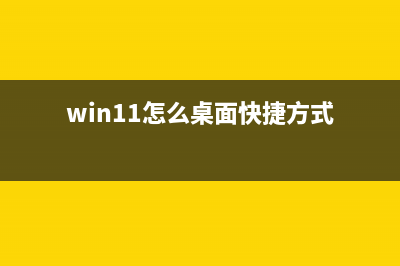位置: IT常识 - 正文
PyGame做了一个扫雷(pygame编程)
编辑:rootadmin1 # 这是一个示例 Python 脚本。 2 3 # 按 ⌃R 执行或将其替换为您的代码。 4 # 按 双击 ⇧ 在所有地方搜索类、文件、工具窗口、操作和设置。 5 import sys 6 import pygame 7 import random 8 9 game = None 10 BOMB ... 1 # 这是一个示例 Python 脚本。 2 3 # 按 ⌃R 执行或将其替换为您的代码。 4 # 按 双击 ⇧ 在所有地方搜索类、文件、工具窗口、操作和设置。 5 import sys 6 import pygame 7 import random 8 9 game = None 10 BOMB_COUNT = 1 11 12 # 空间 13 class Button(object): 14 pass 15 16 class Game(object): 17 screen = None 18 row_count = 0 19 bomb_location = [] 20 squares_list = [] 21 squares_val_dict = {} 22 win = False 23 24 def __init__(self, count): 25 pygame.init() 26 total_width = count * 18 + 100 * 2 27 total_height = count * 18 + 100 * 2 28 self.row_count = count 29 self.screen = pygame.display.set_mode((total_width, total_height)) 30 self.win = False 31 self.bomb_location = [] 32 self.squares_list = [] 33 self.squares_val_dict = {} 34 35 def __del__(self): 36 print('del game') 37 pygame.display.quit() 38 39 def is_over(self): 40 return self.win 41 42 def get_screen(self): 43 return self.screen 44 45 def random_bomb(self): 46 # 随机产生炸弹 47 for i in range(BOMB_COUNT): 48 while 1: 49 x = random.randint(0, 29) 50 y = random.randint(0, 29) 51 if (x, y) in self.bomb_location: 52 continue 53 else: 54 self.bomb_location.append((x, y)) 55 break 56 57 # 计算某个位置范围的数字 58 for x in range(self.row_count): 59 for y in range(self.row_count): 60 count = 0 61 if (x - 1, y) in self.bomb_location: 62 count += 1 63 if (x - 1, y - 1) in self.bomb_location: 64 count += 1 65 if (x - 1, y + 1) in self.bomb_location: 66 count += 1 67 68 if (x , y - 1) in self.bomb_location: 69 count += 1 70 if (x , y) in self.bomb_location: 71 count += 1 72 if (x , y + 1) in self.bomb_location: 73 count += 1 74 75 if (x + 1 , y - 1) in self.bomb_location: 76 count += 1 77 if (x + 1 , y) in self.bomb_location: 78 count += 1 79 if (x + 1, y + 1) in self.bomb_location: 80 count += 1 81 82 # print('%s,%s %d' % (x, y, count)) 83 self.squares_val_dict[(x, y)] = count 84 85 def init_square(self): 86 for i in range(self.row_count): 87 self.squares_list.append([]) 88 top = 100 + i * 18 89 for j in range(self.row_count): 90 left = 100 + j * 18 91 width = 18 92 height = 18 93 exist = False 94 if (i, j) in self.bomb_location: 95 # print('%s,%s exists' % (j, i)) 96 exist = True 97 98 # 周围的炸弹数量 99 around_count = self.squares_val_dict.get((i, j), 0)100 # print('init square %s,%s %d' % (i, j, around_count))101 self.squares_list[i].append(Square(exist, around_count, self.screen, left, top, width, height))102 self.squares_list[i][j].draw()103 pygame.display.update()104 105 def start_game(self):106 pass107 108 def display_win(self):109 font = pygame.font.SysFont("Andale Mono", 32)110 txt = font.render("Winner Winner Winner", True, 'Red')111 self.get_screen().blit(txt, (200, 0))112 113 font = pygame.font.SysFont("Andale Mono", 16)114 txt = font.render("uploading to dashboard...", True, 'green')115 self.get_screen().blit(txt, (260, 40))116 117 font = pygame.font.SysFont("Andale Mono", 16)118 txt = font.render("click to continue...", True, 'gray')119 self.get_screen().blit(txt, (280, 60))120 121 self.win = True122 123 def display_flag(self):124 for (x, y) in self.bomb_location:125 square = self.squares_list[x][y]126 square.right_click()127 square.draw()128 129 # 根据所有的旗帜来判断胜利130 def check_win_by_flag(self):131 for (x, y) in self.bomb_location:132 square = self.squares_list[x][y]133 if square.state == 'flag' and square.exist:134 continue135 return False136 self.display_win()137 return True138 139 # 根据已经没有格子点击了来判断胜利140 def check_win_by_click(self):141 # print('check by click')142 for x in range(self.row_count):143 for y in range(self.row_count):144 square = self.squares_list[x][y]145 if square.state == 'blank' or square.exist:146 # print(1)147 continue148 return False149 self.display_flag()150 self.display_win()151 return True152 153 def right_clicked(self, pos):154 left = pos[0]155 top = pos[1]156 x = int((top - 100) / 18)157 y = int((left - 100) / 18)158 159 # print('right clicked %s, %s' % (x, y))160 if x in range(0, self.row_count) and y in range(0, self.row_count):161 square = self.squares_list[x][y]162 if not square.right_click():163 return164 # 表示右键生效165 square.draw()166 167 if square.state == 'flag' and square.exist:168 # 只有当前标记是正确的时候才判断169 # 判断是否已经将所有的炸弹标记出来170 self.check_win_by_flag()171 pygame.display.update()172 173 def clicked(self, pos):174 left = pos[0]175 top = pos[1]176 x = int((top - 100) / 18)177 y = int((left - 100) / 18)178 179 def click_square(self, x, y):180 if x not in range(0, self.row_count) or y not in range(0, self.row_count):181 return False182 183 square = self.squares_list[x][y]184 if square.state != 'new':185 return False186 187 if not square.click():188 return False189 190 square.draw()191 if square.around_count == 0:192 # print('around is 0')193 for (x1, y1) in [194 (x - 1, y), (x - 1, y - 1), (x - 1, y + 1),195 (x, y - 1), (x, y), (x, y + 1),196 (x + 1, y - 1), (x + 1, y), (x + 1, y + 1),197 198 ]:199 click_square(self, x1, y1)200 return True201 202 if x in range(0, self.row_count) and y in range(0, self.row_count):203 if click_square(self, x, y):204 # 判断是否成功205 self.check_win_by_click()206 pygame.display.update()207 208 def refresh(self):209 pygame.display.update()210 211 212 class Square(object):213 exist = False214 surface = None215 rect = None216 state = '' # new, blank, flag, bomed217 face = None218 around_count = 0219 220 def __init__(self, exist, around_count, surface, left, top, width, height):221 self.rect = pygame.Rect(left, top, width, height)222 self.exist = exist223 self.surface = surface224 self.state = 'new'225 self.around_count = around_count226 # print('%s' % (self.around_count))227 228 def exists(self):229 return self.exist230 231 def draw(self):232 global game233 if self.state == 'new':234 self.face = pygame.Surface((self.rect.width, self.rect.height))235 self.face.fill('white')236 game.get_screen().blit(self.face, (self.rect.left, self.rect.top))237 pygame.draw.rect(self.surface, 'gray', self.rect, 1)238 239 elif self.state == 'blank':240 self.face.fill('gray')241 game.get_screen().blit(self.face, (self.rect.left, self.rect.top))242 pygame.draw.rect(self.surface, 'white', self.rect, 1)243 244 # 在格子中间画上数字245 font = pygame.font.SysFont("Andale Mono", 16)246 txt = font.render("%s" % (self.around_count if self.around_count > 0 else ''), True, 'blue')247 # print('%s, %s' % (txt.get_rect(), self.around_count))248 game.get_screen().blit(txt, (self.rect.left + 4, self.rect.top))249 250 pass251 elif self.state == 'flag':252 # 在格子中间画上 F253 font = pygame.font.SysFont("Andale Mono", 16)254 txt = font.render("F", True, 'green')255 # print('%s, %s' % (txt.get_rect(), self.around_count))256 game.get_screen().blit(txt, (self.rect.left + 4, self.rect.top))257 258 elif self.state == 'boom':259 self.face.fill('red')260 game.get_screen().blit(self.face, (self.rect.left, self.rect.top))261 pygame.draw.rect(self.surface, 'white', self.rect, 1)262 pass263 264 def click(self):265 need_update = False266 if self.state == 'new':267 if self.exist:268 self.state = 'boom'269 need_update = True270 else:271 self.state = 'blank'272 need_update = True273 return need_update274 275 def right_click(self):276 need_update = False277 if self.state == 'new':278 self.state = 'flag'279 need_update = True280 elif self.state == 'flag':281 self.state = 'new'282 need_update = True283 return need_update284 285 286 def init_game(count, x=18, y=18):287 global game288 if game:289 del game290 game = Game(count)291 game.random_bomb()292 game.init_square()293 294 295 # 按间距中的绿色按钮以运行脚本。296 if __name__ == '__main__':297 init_game(30)298 299 while True:300 for event in pygame.event.get():301 if event.type == pygame.MOUSEBUTTONUP:302 if game.is_over():303 init_game(30)304 continue305 pos = event.pos306 if event.button == 1:307 game.clicked(pos)308 elif event.button == 3:309 game.right_clicked(pos)310 # 获取当前那个格子被点击了311 if event.type == pygame.QUIT:312 sys.exit(0)313 pygame.display.update()
本文链接地址:https://www.jiuchutong.com/zhishi/313311.html
转载请保留说明!
上一篇:织梦dedecms友情链接底层模板样式(织梦cms怎么样)
下一篇:python Unittest的组成(pytest unittest)