位置: IT常识 - 正文
vue3.2 基础及常用方法(vue3.0用法)
编辑:rootadmin推荐整理分享vue3.2 基础及常用方法(vue3.0用法),希望有所帮助,仅作参考,欢迎阅读内容。
文章相关热门搜索词:vue3快速入门,vue 3教程,vue基本,vue 3教程,vue 3教程,vue3 入门,vue基础知识,vue3.0用法,内容如对您有帮助,希望把文章链接给更多的朋友!
Vue3.2(21年8月10日)相比于Vue3新增了语法糖,减少了代码冗余
Vue3相比于Vue2,在虚拟DOM,编译, 数据代理,打包构建封面进行了优化
Vue3使用组合式API, 适合大型项目, 去除了this
vue2的 beforeCreate 和 created 被新增的setup生命周期替代
vue3 使用插件: volar 配置用户代码片段可以快速输入vue3 模板
1. css支持v-bind 指令:<template> <div class="box">{{color}}</div></template><script setup> import {ref} from 'vue' let color = ref('red')</script><style scoped>.box { width: 100px; height: 50px; background-color: v-bind(color);}</style>2. setup语法糖vue3.0的变量需要return出来才可以在template中使用, 写法冗余
vue3.2 在script标签中添加setup解决问题 组件只需要引入,不需要注册,属性方法不需要返回,不需要写setup函数,不需要写export default
3. data定义3.1 直接定义无响应式let name = ‘zhangsan’
3.2 ref定义基本数据类型在script标签内,需要用 name.value 修改和获取值
可以接受基本类型、也可以是复杂类型(比如对象,数组)。建议处理基本类型数据。
基本类型的数据:响应式依然是靠Object.defineProperty()的get与set完成的。
<template> <div>{{name}}</div> <button @click="setName">set</button></template><script setup> import {ref} from 'vue' let name = ref('zhangsan') const setName = () => { name.value = 'lisi' }</script><style scoped></style>3.3 reactive 定义引用数据类型reactive支持引用类型, 直接 变量.属性 使用和修改
<template> <div>{{user.name}}</div> <div>{{user.money}}</div> <button @click="setItem">set</button></template><script setup> import {reactive} from 'vue' let user = reactive({ name: 'zhangsan', money: 1000 }) const setItem = () => { user.money = 1500 user.gupiao = 100 }</script><style scoped></style>4. methods方法定义在template中 :
<button @click='addMoney'>加钱</button>在script中:
const money = ref(1000)const addMoney = () => { money.value ++}5. computed计算属性获得一个新的属性
<template> <div>{{nameString}}</div> <div>{{user.money}}</div> <button @click="setItem">set</button></template><script setup> import {reactive, computed} from 'vue' let user = reactive({ name: 'zhangsan', money: 1000 }) const nameString = computed(() => { return '我的名字是' + user.name })</script><style scoped></style>6 watch使用:监听响应式数据的变化
watch(数据源, 执行函数, [配置参数])// 配置的参数:立即执行, 深度监听{immediate: true, deep: true}6.1 监听基本数据类型 单一数据源
<script setup>import {ref, watch} from 'vue' let name = ref('zhnagsan') //直接监听属性watch(name,(newVal,oldVal)=>{ console.log('变量发生了改变...',newVal, oldVal);})6.2 监听引用数据类型 单一数据源
<template> <div>{{user.name}}</div> <div>{{user.money}}</div> <button @click="setItem">set</button></template><script setup> import {reactive, watch} from 'vue' let user = reactive({ name: 'zhangsan', money: 1000 }) // 监听方法返回的属性 watch(() => user.money, (newVal, oldVal) => { console.log('user money 变了: ', newVal, oldVal) }) const setItem = () => { user.money = 1500 }</script>6.2 监听引用数据类型 多数据源[深度监听]
<template> <div>{{user.name}}</div> <div>{{user.money}}</div> <div>{{user.hobby.study}}</div> <button @click="setItem">set</button></template><script setup> import {reactive, watch} from 'vue' let user = reactive({ name: 'zhangsan', money: 1000, hobby: { study: '语文' } }) // 深度监听 {deep:true} watch(() => user.hobby.study, (newVal, oldVal) => { console.log('user money 变了: ', newVal, oldVal) }, {deep:true}) const setItem = () => { user.hobby.study = '数学' }</script>7. 生命周期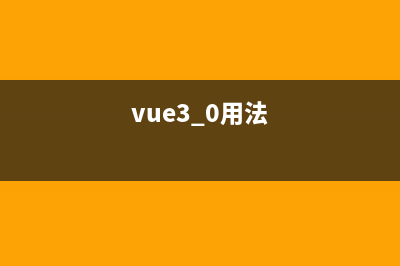 import { onMounted } from 'vue'onMounted(() => { console.log(document.querySelector('.box')) // 可以获取DOM})7.1 ref获取元素<template> <div ref="box"> <button>Hehe</button> </div></template><script setup> import { ref, onMounted } from "vue"; const box = ref(null); onMounted(() => { console.log(box.value); });8 组件使用创建 components/Son.vue在App.vue 中导入子组件Vue3.2 在导入子组件时,自动注册该组件组件名格式: 大驼峰写法
import { onMounted } from 'vue'onMounted(() => { console.log(document.querySelector('.box')) // 可以获取DOM})7.1 ref获取元素<template> <div ref="box"> <button>Hehe</button> </div></template><script setup> import { ref, onMounted } from "vue"; const box = ref(null); onMounted(() => { console.log(box.value); });8 组件使用创建 components/Son.vue在App.vue 中导入子组件Vue3.2 在导入子组件时,自动注册该组件组件名格式: 大驼峰写法子组件Son.vue
<template> <div>Son compoment</div></template><script setup></script>父组件
<template> <Son/></template><script setup>import Son from './components/Son.vue'</script>全局组件: main.js
app.component('ComponentB', ComponentB)<ComponentA/>9.组件通信9.1 父传子 defineProps子组件Son.vue
<template> <div>Son compoment</div> <div>{{name}}</div> <div>{{like}}</div></template><script setup>const props = defineProps({ name: { type: String, default: "" }, like: { type: Array, default: () => [] }})</script>父组件
<template> <Son name="小灰灰" :like="like"/></template><script setup>import Son from './components/Son.vue'let like = ["红太狼", "灰太狼"]</script>9.2 子传父 defineEmits子组件
<template> <button @click="sendData">传递数据</button></template><script setup>// 自定义事件const emit = defineEmits(['send'])// 事件执行函数const sendData = () => { emit('send', '子组件的数据')}</script>父组件
<template> <Son @send="getData"/></template><script setup>import Son from './components/Son.vue'const getData = (data) => { console.log('父组件获取到: ', data)}</script>条件渲染<template> <div v-if="type === 'A'"> A </div> <div v-else-if="type === 'B'"> B </div> <div v-else> Not A/B </div></template><script setup>let type = 'B'</script>列表渲染<template> <li v-for="item in items"> {{ item.message }} </li></template><script setup>import {ref} from 'vue'let items = ref([ {message: 'm1'}, {message: 'm2'}, {message: 'm3'}])setTimeout(() => { items.value.push({message: 'm4'})}, 2000)</script>事件处理<button @click="say">Say bye</button>// 传递参数<button @click="say('bye')">Say bye</button>事件修饰符:
.stop .prevent .self .capture .once .passive
<!-- 单击事件将停止传递 --><a @click.stop="doThis"></a>表单输入绑定(用于、、)<input v-model="text"><input type="radio" v-model="pick" :value="first" /><input type="radio" v-model="pick" :value="second" />插槽slot 实现 可以用在不同的地方渲染各异的内容,但同时还保证都具有相同的样式。使用
<FancyButton> Click me! <!-- 插槽内容 --></FancyButton>组件:
<button class="fancy-btn"> <slot></slot> <!-- 插槽出口 --></button>元素是插槽, 父元素插槽内容将在slot处渲染 渲染之后的DOM:
<button class="fancy-btn">Click me!</button>另一中js的方式理解:将内容传递给子元素, 子元素包裹时候生成DOM,返回给父元素
// 父元素传入插槽内容FancyButton('Click me!')// FancyButton 在自己的模板中渲染插槽内容function FancyButton(slotContent) { return `<button class="fancy-btn"> ${slotContent} </button>`}子组件
<template> <li v-for="item in items"> <slot></slot> </li> <button class="fancy-btn"> <slot></slot> <!-- 插槽出口 --> </button></template><script setup>import {ref} from 'vue'let items = ref([ {message: 'm1'}, {message: 'm2'}, {message: 'm3'}])</script>父组件
<Son> ABC </Son>Teleport: 组件传送到DOM节点 <Teleport> 是一个内置组件,它可以将一个组件内部的一部分模板“传送”到父组件的外的其他 DOM 结构外层的位置去。如下传送到了body元素上
<template> <div> <button @click="open = true">Open Modal</button> <Teleport to="body"> <div v-if="open" class="modal"> <p>Hello from the modal!</p> <button @click="open = false">Close</button> </div> </Teleport> </div></template><script setup>import { ref } from 'vue'const open = ref(false)</script><style scoped>.modal { position: fixed; z-index: 999; top: 20%; left: 50%; width: 300px; margin-left: -150px; border: 2px red solid;}</style>// 传送到id为teleport-target的DOM元素上:
<Teleport to="#teleport-target"> </Teleport>模板引用 通过ref获取DOM元素<template> <div ref="divRef">divRef</div></template><script> import { onMounted, ref } from 'vue' const divRef = ref(null) onMounted(() => { // 挂载后才可以获取DOM元素 console.log('[long] divRef: ', divRef.value) })</script>条件渲染 17.1 条件渲染 v-if<div v-if="type==='A'">A</div><div v-else-if="type==='B'">B</div><div v-else>C</div>多元素条件渲染:使用<template>包装器元素
<template v-if="ok"> <p>P1</p> <p>P2</p></template>17.2 条件渲染 v-show v-if 不保留DOM元素,切换开销更高 v-show 保留DOM元素,设置display属性,不支持template包装器元素,初始渲染开销高
17.3 不推荐使用v-if 和 v-for同时使用, 同时使用时v-if首先执行
列表渲染v-forconst items = ref([{ message: 'F1' },{ message: 'F2' }])<li v-for="(item, index ) in items"> {{ item.message }} - {{ index }}</li>item 是迭代项别名
使用template渲染多个元素
<ul> <template v-for="item in items"> <li>{{ item.msg }}</li> <li class="divider" role="presentation"></li> </template></ul>上一篇:前端面试中经常提到的LRU缓存策略详解(前端面试经常被问的问题)
下一篇:Node.js下载安装及环境配置教程【超详细】(node.js安装步骤)



















