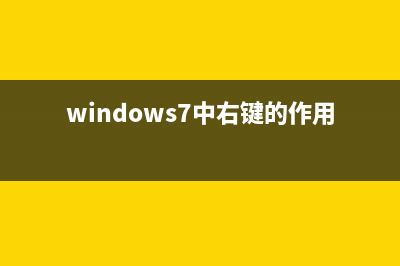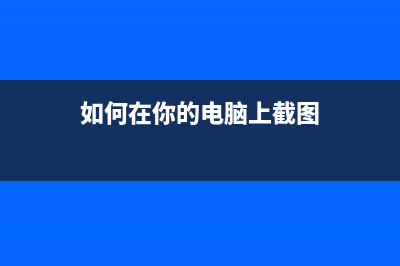位置: IT常识 - 正文
Vue笔记(五)vuex(vue笔记项目)
编辑:rootadmin目录
概念
搭建环境
基本使用(举例)
getters
四个map方法
模块化和命名空间
概念:
推荐整理分享Vue笔记(五)vuex(vue笔记项目),希望有所帮助,仅作参考,欢迎阅读内容。
文章相关热门搜索词:vue总结 笔记,vue3笔记,vue bi,vue详细教程,vue总结 笔记,vue笔记大全,vue笔记大全,vue笔记大全,内容如对您有帮助,希望把文章链接给更多的朋友!
在Vue中实现集中式状态(数据)管理的一个Vue插件,对vue应用中多个组件的共享状态进行集中式的管理(读/写),也是一种组件间通信的方式,且适用于任意组件间通信。
Github地址:https://github.com/vuejs/vuex
使用场景:多个组件依赖同一状态、来自不同组件的行为需要变更同一状态(多组件需要共享数据时)。
搭建环境:因为vuex已经更新到4版本,而vue2与vuex3匹配,所以安装时运行npm i vuex@3
1.创建文件:
index.js
// 此文件用于创建vuex中最核心的store// 引入核心库Vueimport Vue from 'vue';// 引入vueximport Vuex from 'vuex'// 应用vuex插件Vue.use(Vuex);// 准备actions,用于响应组件中的动作const actions={}// 准备mutations,用于操作数据(state)const mutations={}// 准备state,用于存储数据const state={}// 创建并暴露storeexport default new Vuex.Store({// const store = new Vuex.Store({ actions,// actions:actions, mutations,// mutations:mutations, state,// state:state,})// 暴露store// export default store;2.在main.js中创建vm时传入store配置项
// 引入Vueimport Vue from 'vue';// 引入App组件import App from './App.vue';// 引入storeimport store from './store' // import store from './store/index.js'Vue.config.productionTip = false;new Vue({ el:'#app', // 将App组件放入容器中 render:h=>h(App), store,// store:store,})为什么不能在main.js中import并use(vuex):
程序执行时会将import语句提升到最前面执行,读完import的东西才会接着读这个文件下面的内容;而程序必须先use(Vuex)再读store中的内容也就是main.js中的import store;所以采用如上写法,import和use(vuex)放在store中,就能保证程序先use(Vuex)再读store内其余内容。
基本使用(举例):1.初始化数据
组件:.vue
<template> <div> <h1>当前求和:{{$store.state.sum}}</h1><br> <select v-model="n"> <!-- value前加上":",引号里的值当成js表达式解析 如果不加,value里的值就会解析成字符串,做拼串操作 --> <option :value="1">1</option> <option :value="2">2</option> <option :value="3">3</option> </select> <button @click="inc()">+</button> <button @click="dec">-</button> <button @click="oddInc">当前求和为奇数时加</button> <button @click="waitInc">延迟3s加</button> </div></template><script>export default { name:'Search', data() { return { n:1, } }, methods: { inc(){ this.$store.commit('INC',this.n) }, dec(){ this.$store.commit('DEC',this.n) }, oddInc(){ this.$store.dispatch('oddInc',this.n) }, waitInc(){ this.$store.dispatch('waitInc',this.n) } },}</script><style>select,button{ margin: 3px;}</style>index.js
import Vue from 'vue';import Vuex from 'vuex'Vue.use(Vuex);// 准备actions,用于响应组件中的动作const actions={ // inc(context,value){ // context.commit('INC',value) // }, // dec(context,value){ // context.commit('DEC',value) // }, 这部分可以直接在组件中实现 oddInc(context,value){ if(context.state.sum%2) context.commit('INC',value) }, waitInc(context,value){ setTimeout(() => { context.commit('INC',value) }, 3000); },}// 准备mutations,用于操作数据(state)const mutations={ INC(state,value){ state.sum+=value; }, DEC(state,value){ state.sum-=value }}// 准备state,用于存储数据const state={ sum:0,}// 创建并暴露storeexport default new Vuex.Store({ actions, mutations, state,})2.组件中读取vuex中的数据:$store.state.sum
3.组件中修改vuex中的数据:$store.dispatch(‘action中的方法名’,数据)或$store.commit(‘mutation中的方法名’,数据)
4.若没有网络请求或其他业务逻辑,组件中也可以越过actions,即不写dispatch,直接编写commit
getters:当state中的数据需要经过加工后再使用时,可以使用getters加工
在index.js中追加getters的配置:
... ...
// 准备getters,用于将state中的数据进行加工
const getters={
bigSum(state){
return state.sum*10
}
}
// 创建并暴露store
export default new Vuex.Store({
... ... ,

getters
})
组件中读取数据:
$store.getters.bigSum
四个map方法:mapState方法:用于帮助我们映射state中的数据为计算属性。
mapGetters方法:用于帮助我们映射getters中的数据为计算属性。
mapActions方法:用于帮助我们生成与action对话的方法,即包含$store.dispatch(xxx)的函数。
mapMutations方法:用于帮助我们生成与mutations对话的方法,即包含$store.commit(xxx)的函数。
mapActions与mapMutations使用时,若要传递参数需要:在模板中绑定事件时传递好参数,否则参数是事件对象。
index.js
import Vue from 'vue';import Vuex from 'vuex'Vue.use(Vuex);// 准备actions,用于响应组件中的动作const actions={ oddInc(context,value){ if(context.state.sum%2) context.commit('INC',value) }, waitInc(context,value){ setTimeout(() => { context.commit('INC',value) }, 3000); },}// 准备mutations,用于操作数据(state)const mutations={ INC(state,value){ state.sum+=value; }, DEC(state,value){ state.sum-=value }}// 准备state,用于存储数据const state={ sum:0, name:'marling', address:'枫林大街268号'}// 准备getters,用于将state中的数据进行加工const getters={ bigSum(state){ return state.sum*10 }}// 创建并暴露storeexport default new Vuex.Store({ actions, mutations, state, getters}).vue
<template> <div> <h1>当前求和:{{sum}}</h1> <h2>当前求和*10:{{bigSum}}</h2> <h3>姓名:{{name}},地址:{{address}}</h3> <select v-model="n"> <option :value="1">1</option> <option :value="2">2</option> <option :value="3">3</option> </select> <button @click="INC(n)">+</button> <button @click="dec(n)">-</button> <button @click="oddInc(n)">当前求和为奇数时加</button> <button @click="waitInc(n)">延迟3s加</button> </div></template><script>import {mapGetters, mapState,mapMutations,mapActions} from 'vuex'export default { name:'Search', data() { return { n:1, } }, methods: { // inc(){ // this.$store.commit('INC',this.n) // }, // dec(){ // this.$store.commit('DEC',this.n) // }, // 借助mapMutations生成对应的方法,方法中会调用commit去练习mutations(对象写法) ...mapMutations({dec:'DEC'}), // 借助mapMutations生成对应的方法,方法中会调用commit去练习mutations(数组写法) ...mapMutations(['INC']), // oddInc(){ // this.$store.dispatch('oddInc',this.n) // }, // waitInc(){ // this.$store.dispatch('waitInc',this.n) // } // 借助mapActions生成对应的方法,方法中会调用dispatch去联系actions(对象写法) ...mapActions({oddInc:'oddInc'}), // 借助mapActions生成对应的方法,方法中会调用dispatch去联系actions(数组写法) ...mapActions(['waitInc']) }, computed:{ // sum(){ // return this.$store.state.sum // }, // name(){ // return this.$store.state.name // }, // address(){ // return this.$store.state.address // }, // 借助mapState生成计算属性,从state中读取数据(对象写法) // "..."表示把每一项展开 // ...mapState({he:'sum',mingzi:'name',dizhi:'address'}), // 借助mapState生成计算属性,从state中读取数据(数组写法) ...mapState(['sum','name','address']), // bigSum(){ // return this.$store.getters.bigSum // } // 借助mapGetters生成计算属性,从state中读取数据(对象写法) // ...mapGetters({bigSum:'bigSum'}) // 借助mapGetters生成计算属性,从state中读取数据(数组写法) ...mapGetters(['bigSum']) }, // mounted(){ // const x=mapState({he:'sum',mingzi:'name',dizhi:'address'}) // const x=mapState(['sum','name','address']) // }}</script><style>select,button{ margin: 3px;}</style>模块化和命名空间:可以让代码更好维护,让多种数据分类更加明确。
store.js
const countAbout={ namespaced:true,//开启命名空间 state:{x=1}, mutations:{...}, actions:{...}, getters:{ bigSum(state){ return state.sum*10 } }}const personAbout={ namespaced:true,//开启命名空间 state:{x=1}, mutations:{...}, actions:{...},}const store=new Vuex.Store({ modules:{ countAbout, personAbout }})开启命名空间后,组件中读取state数据:
//直接读取
this.$store.state.personAbout.list
//借助mapState读取
...mapState('countAbout',['sum','name','address'])
开启命名空间后,组件中读取getters数据:
//直接读取
this.$store.getters['personAbout/firstPersonName']
//借助mapGetters读取
...mapGetters('countAbout',[''bigSum])
开启命名空间后,组件中调用dispatch:
//直接dispatch
this.$store.dispatch('personAbout/addPersonWang',person)
//借助mapActions
...mapActions('countAbout',{oddInc:'oddInc',waitInc:'waitInc'})
开启命名空间后,组件中调用commit:
//直接commit
this.$store.commit('personAbout/ADD_PERSON',person)
//借助mapMutations
...mapMutation('countAbout',{inc:'INC',dec:'DEC'})
(视频:B站尚硅谷)
上一篇:javascript - localStorage 本地存储(新增、删除、修改)使用教程
下一篇:基于梵·高《向日葵》的 图像阈值处理专题(二值处理、反二值处理、截断处理、自适应处理及Otsu方法)【Python-Open_CV系列(六)】(向梵高致敬油画)