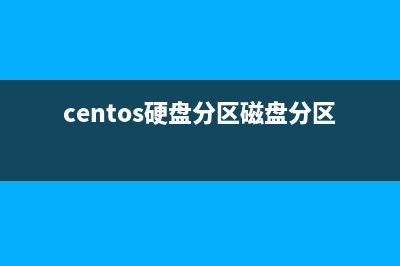位置: 编程技术 - 正文
Google -gson 最全的文档(google gsoc)
编辑:rootadmin推荐整理分享Google -gson 最全的文档(google gsoc),希望有所帮助,仅作参考,欢迎阅读内容。
文章相关热门搜索词:google organic,谷歌gsc,google-glog,google gsuit,google gsuit,google gsuit,google gsoc,google gsoc,内容如对您有帮助,希望把文章链接给更多的朋友!
Authors: Inderjeet Singh, Joel Leitch, Jesse Wilson
OverviewGson is a Java library that can be used to convert Java Objects into their JSON representation. It can also be used to convert a JSON string to an equivalent Java object. Gson is an open-source project hosted at can work with arbitrary Java objects including pre-existing objects that you do not have source-code of.
Goals for GsonProvide easy to use mechanisms like toString() and constructor (factory method) to convert Java to JSON and vice-versaAllow pre-existing unmodifiable objects to be converted to and from JSONAllow custom representations for objectsSupport arbitrarily complex objectGenerate compact and readability JSON outputGson UsersGson was originally created for use inside Google where it is currently used in a number of projects. It is now used by a number of public projects and companies. See details here.
Using GsonThe primary class to use is Gson which you can just create by calling new Gson(). There is also a class GsonBuilder available that can be used to create a Gson instance with various settings like version control and so on.
The Gson instance does not maintain any state while invoking Json operations. So, you are free to reuse the same object for multiple Json serialization and deserialization operations.
Primitives ExamplesObject ExamplesNote that you can not serialize objects with circular references since that will result in infinite recursion.
Array ExamplesWe also support multi-dimensional arrays, with arbitrarily complex element types
Collections ExamplesSerializing and Deserializing Generic TypesWhen you call toJson(obj), Gson calls obj.getClass()to get information on the fields to serialize. Similarly, you can typically pass MyClass.classobject in the fromJson(json, MyClass.class) method. This works fine if the object is a non-generic type. However, if the object is of a generic type, then the Generic type information is lost because of Java Type Erasure. Here is an example illustrating the point:
The above code fails to interpret value as type Bar because Gson invokes list.getClass() to get its class information, but this method returns a raw class, Foo.class. This means that Gson has no way of knowing that this is an object of type Foo, and not just plain Foo.
You can solve this problem by specifying the correct parameterized type for your generic type. You can do this by using the TypeToken class.
The idiom used to get fooTypeactually defines an anonymous local inner class containing a method getType()that returns the fully parameterized type.
Serializing and Deserializing Collection with Objects of Arbitrary TypesSometimes you are dealing with JSON array that contains mixed types. For example: ['hello',5,{name:'GREETINGS',source:'guest'}]
The equivalent Collection containing this is:
Where the Event class is defined as:
You can serialize the collection with Gson without doing anything specific: toJson(collection)would write out the desired output. However, deserialization with fromJson(json, Collection.class) will not work since Gson has no way of knowing how to map the input to the types. Gson requires that you provide a genericised version of collection type in fromJson. So, you have three options:
Custom Serialization and DeserializationSometimes default representation is not what you want. This is often the case when dealing with library classes (DateTime, etc).
Gson allows you to register your own custom serializers and deserializers. This is done by defining two parts: Json Serialiers: Need to define custom serialization for an objectJson Deserializers: Needed to define custom deserialization for a typeInstance Creators: Not needed if no-args constructor is available or a deserializer is registeredregisterTypeAdapter call checks if the type adapter implements more than one of these interfaces and register it for all of them.
Writing a SerializerHere is an example of how to write a custom serializer for JodaTime DateTime class.
Gson calls toJson() when it runs into a DateTime object during serialization.
Writing a DeserializerHere is an example of how to write a custom deserializer for JodaTime DateTime class.
Finer points with Serializers and DeserializersOften you want to register a single handler for all generic types corresponding to a raw type For example, suppose you have an “Id” class for Id representation/translation (i.e. an internal vs. external representation). Id type that has same serialization for all generic types Essentially write out the id value Deserialization is very similar but not exactly the same
Need to call “new Id(Class, String)” which returns an instance of Id Gson supports registering a single handler for this. You can also register a specific handler for a specific generic type (say Id needed special handling). The Type parameter for the toJson and fromJson contains the generic type information to help you write a single handler for all generic types corresponding to the same raw type
Writing an Instance CreatorWhile deserializing an Object, Gson needs to create a default instance of the class Well-behaved classes that are meant for serialization and deserialization should have a no-argument constructor Doesn’t matter whether public or private Typically, Instance Creators are needed when you are dealing with a library class that does NOT define a no-argument constructor
Instance Creator Example
Type could be of a corresponding generic type Very useful to invoke constructors which need specific generic type information For example, if the Id class stores the class for which the Id is being created
InstanceCreator for a Parameterized TypeSometimes that the type that you are trying to instantiate is a parameterized type. Generally, this is not a problem since the actual instance is of raw type. Here is an example:
In the above example, an instance of the Id class can not be created without actually passing in the actual type for the parameterized type. We solve this problem by using the passed method parameter, type. The type object in this case is the Java parameterized type representation of Id where the actual instance should be bound to Id. Since Id class has just one parameterized type parameter, T, we use the zeroth element of the type array returned by getActualTypeArgument() which will hold Foo.class in this case.
Compact Vs. Pretty Printing for JSON Output FormatThe default JSON output that is provide by Gson is a compact JSON format. This means that there will not be any whitespace in the output JSON structure. Therefore, there will be no whitespace between field names and its value, object fields, and objects within arrays in the JSON output. As well, “null” fields will be ignored in the output (NOTE: null values will still be included in collections/arrays of objects). See the Null Object Support section for information on configure Gson to output all null values.
If you like to use the Pretty Print feature, you must configure your Gson instance using the GsonBuilder. The JsonFormatter is not exposed through our public API, so the client is unable to configure the default print settings/margins for the JSON output. For now, we only provide a default JsonPrintFormatter that has default line length of character, 2 character indentation, and 4 character right margin.
The following is an example shows how to configure a Gson instance to use the default JsonPrintFormatter instead of the JsonCompactFormatter:
Null Object SupportThe default behaviour that is implemented in Gson is that null object fields are ignored. This allows for a more compact output format; however, the client must define a default value for these fields as the JSON format is converted back into its Java.
Here’s how you would configure a Gson instance to output null:
NOTE: when serializing nulls with Gson, it will add a JsonNull element to the JsonElement structure. Therefore, this object can be used in custom serialization/deserialization.
Here’s an example:
Versioning SupportMultiple versions of the same object can be maintained by using @Since annotation. This annotation can be used on Classes, Fields and, in a future release, Methods. In order to leverage this feature, you must configure your Gson instance to ignore any field/object that is greater than some version number. If no version is set on the Gson instance then it will serialize and deserialize all fields and classes regardless of the version.
Excluding Fields From Serialization and DeserializationGson supports numerous mechanisms for excluding top-level classes, fields and field types. Below are pluggable mechanism that allow field and class exclusion. If none of the below mechanism satisfy your needs then you can always use custom serializers and deserializers.
Java Modifier ExclusionBy default, if you mark a field as transient, it will be excluded. As well, if a field is marked as “static” then by default it will be excluded. If you want to include some transient fields then you can do the following:
NOTE: you can use any number of the Modifier constants to “excludeFieldsWithModifiers” method. For example:
This feature provides a way where you can mark certain fields of your objects to be excluded for consideration for serialization and deserialization to JSON. To use this annotation, you must create Gson by using new GsonBuilder().excludeFieldsWithoutExposeAnnotation().create(). The Gson instance created will exclude all fields in a class that are not marked with @Expose annotation.
User Defined Exclusion StrategiesIf the above mechanisms for excluding fields and class type do not work for you then you can always write your own exclusion strategy and plug it into Gson. See the ExclusionStrategy JavaDoc for more information.
The following example shows how to exclude fields marked with a specific “@Foo” annotation and excludes top-level types (or declared field type) of class String.
JSON Field Naming SupportGson supports some pre-defined field naming policies to convert the standard Java field names (i.e. camel cased names starting with lower case — “sampleFieldNameInJava”) to a Json field name (i.e. sample_field_name_in_java or SampleFieldNameInJava). See the FieldNamingPolicy class for information on the pre-defined naming policies.
It also has an annotation based strategy to allows clients to define custom names on a per field basis. Note, that the annotation based strategy has field name validation which will raise “Runtime” exceptions if an invalid field name is provided as the annotation value.
The following is an example of how to use both Gson naming policy features:
If you have a need for custom naming policy (see this discussion), you can use the @SerializedName annotation.
Sharing State Across Custom Serializers and DeserializersSometimes you need to share state across custom serializers/deserializers (see this discussion). You can use the following three strategies to accomplish this: Store shared state in static fields Declare the serializer/deserializer as inner classes of a parent type, and use the instance fields of parent type to store shared state Use Java ThreadLocal 1 and 2 are not thread-safe options, but 3 is.
StreamingIn addition Gson’s object model and data binding, you can use Gson to read from and write to a stream. You can also combine streaming and object model access to get the best of both approaches.
Issues in Designing GsonSee the Gson design document for a discussion of issues we faced while designing Gson. It also include a comparison of Gson with other Java libraries that can be used for Json conversion.
Future Enhancements to GsonFor the latest list of proposed enhancements or if you’d like to suggest new ones, see the Issues section under the project website.
木瓜妮子多媒体开发教程---第一天---Android环境搭建和Helloworld项目测试 Android环境搭建写在前面的话:虽然开通博客已经很久了,但是始终没有时间来整理和总结心得,今天终于忙里抽闲的把自己近一个月完成的多个APP原型
初次使用LogCat遇到的问题 1.怎样打开logcat:eclipse-Window-ShowView-Other-Android-LogCat。2.有时候LogCat不显示日志信息,个人搜索了一下没发现什么有效办法,一般都是简单地重启eclipse,
TextView_跑马灯效果 本文实现了android系统自带的跑马灯效果(marquee)与自定义的跑马灯效果的对比。1.在系统自带的跑马灯中,xml布局文件必须配置的属性有以下几个:(1
标签: google gsoc
本文链接地址:https://www.jiuchutong.com/biancheng/381040.html 转载请保留说明!