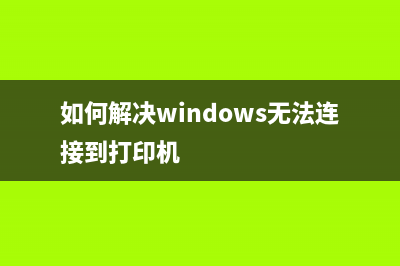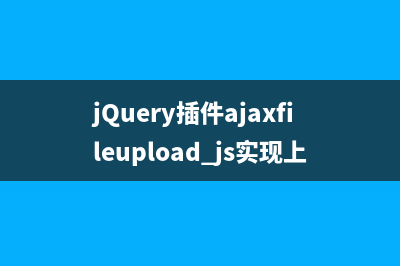位置: 编程技术 - 正文
Android开发:findViewById返回null的解决办法(Android开发工具)
编辑:rootadmin推荐整理分享Android开发:findViewById返回null的解决办法(Android开发工具),希望有所帮助,仅作参考,欢迎阅读内容。
文章相关热门搜索词:Android开发工程师,Android开发工程师,Android开发工具,Android开发工具,Android开发工具,Android开发工具,Android开发是做什么的,Android开发者,内容如对您有帮助,希望把文章链接给更多的朋友!
问题: Android开发:findViewById返回null的解决办法
解决办法:
在用Eclipse进行Android的界面开发,通过findViewById试图获取界面元素对象时,该方法有时候返回null,造成这种情况主要有以下两种情形。
第一种情形是最普通的。比如main.xml如下,其中有一个ListView,其id为lv_contactbook
<?xml version="1.0"encoding="utf-8"?>
<LinearLayout xmlns:android=" android:orientation="vertical"
android:layout_width="fill_parent"
android:layout_height="fill_parent"
>
<EditText android:id="@&#;id/et_search"
android:layout_width="fill_parent"
android:layout_height="wrap_content"
android:text=""
/>
<ListView android:id="@&#;id/lv_contactbook"
android:layout_width="fill_parent"
android:layout_height="wrap_content"
/></LinearLayout>
如果在Activity对应的代码中,是这样的写的:
@Override
public void onCreate(BundlesavedInstanceState)
{
super.onCreate(savedInstanceState);
ListViewlv = (ListView)findViewById(R.id.lv_contactbook);
setContentView(R.layout.main);
//…
}
即在setContentView调用之前,调用了findViewById去找main布局中的界面元素lv_contactbook,那么所得到的lv一定是null。正确的做法是将上面代码中加粗的哪一行,挪至setContentView方法调用之后。
第二种情形。这种情况下通常是调用LayoutInflater.inflate将布局xml规定的内容转化为相应的对象。比如有rowview.xml布局文件如下(比如在自定义Adapter的时候,用作ListView中的一行的内容的布局):
<?xml version="1.0"encoding="utf-8"?>
<LinearLayout
xmlns:android=" android:orientation="horizontal"
android:layout_width="fill_parent"
android:layout_height="wrap_content"> <TextView android:id="@&#;id/tv_contact_id"
android:layout_width="0px"
android:layout_height="0px"
android:visibility="invisible"
android:gravity="center_vertical"
/>
<TextView android:id="@&#;id/tv_contactname"
android:layout_width="wrap_content"
android:layout_height="dip"
android:textSize="dip"
android:layout_marginTop="dip"
android:textColor="#FFFFFFFF"
/>
</LinearLayout>
假定在自定的Adapter的getView方法中有类&#;如下的代码:
View rowview = (View)inflater.inflate(R.layout.rowview, parent, false);
TextView tv_contact_id =(TextView)rowview.findViewById(R.id.tv_contact_id);
TextView tv_contactname =(TextView)rowview.findViewById(R.id.tv_contactname);
有时候居然也会发现rowview非空,但tv_contact_id和tv_contactname都是null!仔细看代码,怎么也看不出错误来。到底是什么原因造成的呢?答案是Eclipse造成的,要解决这个问题,需要这个项目clean一次(Project菜单 -> Clean子菜单),这样就OK了。
第二种情况很隐蔽,因为代码的确没有错。如果一时没有想到解决办法会浪费很多时间。
本篇文章来源于 Linux公社网站(www.linuxidc.com) 原文链接: version="1.0"encoding="utf-8"?>
<LinearLayout xmlns:android=" android:orientation="vertical"
android:layout_width="fill_parent"
android:layout_height="fill_parent"
>
<EditText android:id="@&#;id/et_search"
android:layout_width="fill_parent"
android:layout_height="wrap_content"
android:text=""
/>
<ListView android:id="@&#;id/lv_contactbook"
android:layout_width="fill_parent"
android:layout_height="wrap_content"
/></LinearLayout>
如果在Activity对应的代码中,是这样的写的:
@Override
public void onCreate(BundlesavedInstanceState)
{
super.onCreate(savedInstanceState);
ListViewlv = (ListView)findViewById(R.id.lv_contactbook);
setContentView(R.layout.main);
//…

}
即在setContentView调用之前,调用了findViewById去找main布局中的界面元素lv_contactbook,那么所得到的lv一定是null。正确的做法是将上面代码中加粗的哪一行,挪至setContentView方法调用之后。
第二种情形。这种情况下通常是调用LayoutInflater.inflate将布局xml规定的内容转化为相应的对象。比如有rowview.xml布局文件如下(比如在自定义Adapter的时候,用作ListView中的一行的内容的布局):
<?xml version="1.0"encoding="utf-8"?>
<LinearLayout
xmlns:android=" android:orientation="horizontal"
android:layout_width="fill_parent"
android:layout_height="wrap_content"> <TextView android:id="@&#;id/tv_contact_id"
android:layout_width="0px"
android:layout_height="0px"
android:visibility="invisible"
android:gravity="center_vertical"
/>
<TextView android:id="@&#;id/tv_contactname"
android:layout_width="wrap_content"
android:layout_height="dip"
android:textSize="dip"
android:layout_marginTop="dip"
android:textColor="#FFFFFFFF"
/>
</LinearLayout>
假定在自定的Adapter的getView方法中有类&#;如下的代码:
View rowview = (View)inflater.inflate(R.layout.rowview, parent, false);
TextView tv_contact_id =(TextView)rowview.findViewById(R.id.tv_contact_id);
TextView tv_contactname =(TextView)rowview.findViewById(R.id.tv_contactname);
有时候居然也会发现rowview非空,但tv_contact_id和tv_contactname都是null!仔细看代码,怎么也看不出错误来。到底是什么原因造成的呢?答案是Eclipse造成的,要解决这个问题,需要这个项目clean一次(Project菜单 -> Clean子菜单),这样就OK了。
第二种情况很隐蔽,因为代码的确没有错。如果一时没有想到解决办法会浪费很多时间。
本篇文章来源于 Linux公社网站(www.linuxidc.com) 原文链接: version="1.0"encoding="utf-8"?>
<LinearLayout xmlns:android=" android:orientation="vertical"
android:layout_width="fill_parent"
android:layout_height="fill_parent"
>
<EditText android:id="@&#;id/et_search"
android:layout_width="fill_parent"
android:layout_height="wrap_content"
android:text=""
/>
<ListView android:id="@&#;id/lv_contactbook"
android:layout_width="fill_parent"
android:layout_height="wrap_content"
/></LinearLayout>
如果在Activity对应的代码中,是这样的写的:
@Override
public void onCreate(BundlesavedInstanceState)
{
super.onCreate(savedInstanceState);
ListViewlv = (ListView)findViewById(R.id.lv_contactbook);
setContentView(R.layout.main);
//…
}
即在setContentView调用之前,调用了findViewById去找main布局中的界面元素lv_contactbook,那么所得到的lv一定是null。正确的做法是将上面代码中加粗的哪一行,挪至setContentView方法调用之后。
第二种情形。这种情况下通常是调用LayoutInflater.inflate将布局xml规定的内容转化为相应的对象。比如有rowview.xml布局文件如下(比如在自定义Adapter的时候,用作ListView中的一行的内容的布局):
<?xml version="1.0"encoding="utf-8"?>
<LinearLayout
xmlns:android=" android:orientation="horizontal"
android:layout_width="fill_parent"
android:layout_height="wrap_content"> <TextView android:id="@&#;id/tv_contact_id"
android:layout_width="0px"
android:layout_height="0px"
android:visibility="invisible"
android:gravity="center_vertical"
/>
<TextView android:id="@&#;id/tv_contactname"
android:layout_width="wrap_content"
android:layout_height="dip"
android:textSize="dip"
android:layout_marginTop="dip"
android:textColor="#FFFFFFFF"
/>
</LinearLayout>
假定在自定的Adapter的getView方法中有类&#;如下的代码:
View rowview = (View)inflater.inflate(R.layout.rowview, parent, false);
TextView tv_contact_id =(TextView)rowview.findViewById(R.id.tv_contact_id);
TextView tv_contactname =(TextView)rowview.findViewById(R.id.tv_contactname);
有时候居然也会发现rowview非空,但tv_contact_id和tv_contactname都是null!仔细看代码,怎么也看不出错误来。到底是什么原因造成的呢?答案是Eclipse造成的,要解决这个问题,需要这个项目clean一次(Project菜单 -> Clean子菜单),这样就OK了。
第二种情况很隐蔽,因为代码的确没有错。如果一时没有想到解决办法会浪费很多时间。
本篇文章来源于 Linux公社网站(www.linuxidc.com) 原文链接:
.隐藏应用名称,全屏显示应用? 问题:隐藏应用名称,全屏显示应用?解决办法:在项目清单文件manifest.xml中activityandroid:theme=@android:style/Theme.NoTitleBar.Fullscreen/activity版权声明:本文为博
安卓 网络图片查看器 设计思路:输入网络图片的地址,点击浏览按钮可以显示网络中的图片。运用线程来实现。1.子线程利用handle来发送消息,消息被放在主线程中,looper消
AIDL:远程调用服务里的方法失败,提示取得的IBinder对象NullPointerException 问题:AIDL:远程调用服务里的方法失败,提示取得的IBinder对象NullPointerException解决办法:不要忘记了在Service中的onBind()方法中返回IBinder对象.returnnewMyIBinder;版
标签: Android开发工具
本文链接地址:https://www.jiuchutong.com/biancheng/381013.html 转载请保留说明!