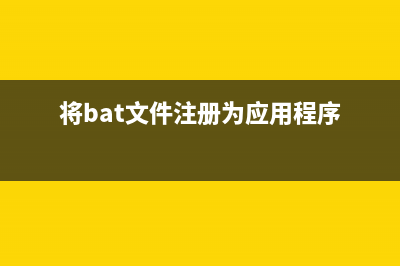位置: 编程技术 - 正文
unity3d在线更新资源(4)(unity 更新)
编辑:rootadmin推荐整理分享unity3d在线更新资源(4)(unity 更新),希望有所帮助,仅作参考,欢迎阅读内容。
文章相关热门搜索词:unity 更新,unity3d怎么更新,如何更新unity hub,unity3d怎么更新,unity3d怎么更新,unity3d怎么更新,unity更新下载文件,unity3d怎么更新,内容如对您有帮助,希望把文章链接给更多的朋友!

经过一天的尝试,终于确认方案可行,主要代码如下:
using UnityEngine;using System.IO;using System.Threading;using SevenZip;using Awesome.Net.Compression;using System.Collections;using System.Collections.Generic;public class VersionCheckControl:MonoBehaviour{ ProgressBar bar; string[] path; string dic; UILabel progress; UILabel checkVersionLabel; Dictionary<string, bool> compressDic = new Dictionary<string, bool>(); void Awake() { bar = transform.Find ("Progress2").GetComponent<ProgressBar> (); progress = bar.transform.Find ("Label").GetComponent<UILabel> (); UILabel label = bar.transform.Find ("Tip").GetComponent<UILabel> (); label.text = Localization.Get (""); checkVersionLabel = transform.Find ("CheckVersionLabel").GetComponent<UILabel> (); checkVersionLabel.text = Localization.Get (""); bar.gameObject.SetActive (false); } void Start() { StartCoroutine (downLoadVersionFile ()); } string serverVersion; string localPath; string assetVersionStr; string localAssetPath; List<string> needDownList = new List<string>(); IEnumerator downLoadVersionFile() { WWW versionWWW = new WWW (PlatformConfig.ServerVersionPath() &#; "Version"); yield return versionWWW; if(versionWWW.error != null) { Debug.Log(versionWWW.error); checkVersionLabel.text = Localization.Get (""); } else { serverVersion = StringUtil.removeHuiChe(versionWWW.text); localPath = Application.persistentDataPath &#; "/Version"; if(File.Exists(localPath)) { string localVersion = File.ReadAllText(localPath); if(localVersion == serverVersion) { checkVersionLabel.gameObject.SetActive(false); startConnect(); } else { StartCoroutine(DownLoadAssetVersionFile()); } } else { StartCoroutine(DownLoadAssetVersionFile()); } } } IEnumerator DownLoadAssetVersionFile() { WWW assetVersion = new WWW(PlatformConfig.ServerVersionPath() &#; "AssetVersion"); yield return assetVersion; if(assetVersion.error != null) { File.WriteAllText(localPath, serverVersion); checkVersionLabel.gameObject.SetActive(false); startConnect(); } else { assetVersionStr = StringUtil.removeHuiChe(assetVersion.text); localAssetPath = Application.persistentDataPath &#; "/AssetVersion"; Dictionary<string, int> localAsset = new Dictionary<string, int>(); if(File.Exists(localAssetPath)) { string localAssetStr = File.ReadAllText(localAssetPath); string[] localAssetArr = localAssetStr.Split('|'); for(int i = 0; i < localAssetArr.Length; i&#;&#;) { string[] arr = localAssetArr[i].Split('-'); localAsset.Add(arr[0], int.Parse(arr[1])); } } string[] serverAssetArr = assetVersionStr.Split('|'); for(int i = 0; i < serverAssetArr.Length; i&#;&#;) { string[] arr = serverAssetArr[i].Split('-'); string key = arr[0]; int serverAssetVersion = int.Parse(arr[1]); if(!localAsset.ContainsKey(key) || localAsset[key] < serverAssetVersion) { needDownList.Add(key); } } StartCoroutine(DownLoadBundleFile()); } } WWW bundle; int index = 0; bool isAllDone = false; IEnumerator DownLoadBundleFile() { checkVersionLabel.gameObject.SetActive (false); if(needDownList.Count <= 0) { File.WriteAllText(localPath, serverVersion); startConnect(); } else { bar.gameObject.SetActive(true); for(int i = 0; i < needDownList.Count; i&#;&#;) { bundle = new WWW(PlatformConfig.ServerVersionPath() &#; needDownList[i] &#; ".assetBundle"); yield return bundle; if(bundle.error != null) { Debug.Log(bundle.error); } else { File.WriteAllBytes(PlatformConfig.PathOfArchive() &#; needDownList[i] &#; ".assetBundle", bundle.bytes); } index&#;&#;; } File.WriteAllText(localAssetPath, assetVersionStr); File.WriteAllText(localPath, serverVersion); isAllDone = true; } } void Update() { if(bar.gameObject.activeSelf) { bar.setValue (bundle.progress / needDownList.Count &#; index / needDownList.Count, true); progress.text = Mathf.CeilToInt(bar.getValue() * ).ToString() &#; "%"; if(isAllDone && bar.getValue() >= 1f) { startConnect(); isAllDone = false; } } } void startConnect() { bar.gameObject.SetActive (false); ResManager.getInst ().preLoadBundle (); LoginAction action = GetComponent<LoginAction>(); action.startConnect(); } }整体思路还是很简单的,就是先把流程走通。我也觉得目前的方案应该是最好的选择。
[置顶] Unity3D中自带事件函数的执行顺序 在Unity3D脚本中,有几个Unity3D自带的事件函数按照预定的顺序执行作为脚本执行。其执行顺序如下:编辑器(Editor)Reset:Reset函数被调用来初始化脚本
Unity3d中调用webservice方法 在此之前非常感谢一位博客主的博客,是这位仁兄帮我找到了思路:
u3d在线更新资源方案 现附上雨松大神的文章:
标签: unity 更新
本文链接地址:https://www.jiuchutong.com/biancheng/378735.html 转载请保留说明!