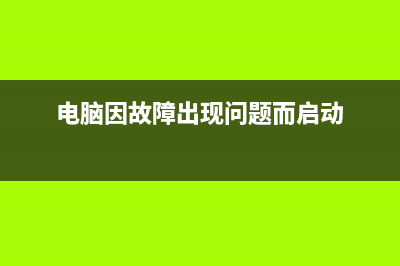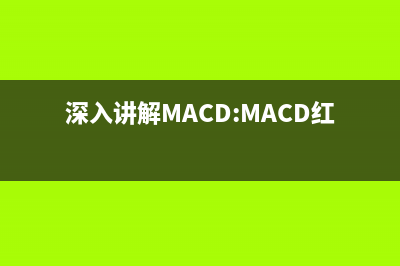位置: 编程技术 - 正文
获取站点的各类响应时间(dns解析时间,响应时间,传输时间)(获取本站的context root)
编辑:rootadmin有时候为了测试网络情况,需要返回每个阶段的耗时时间,比如DNS解析耗时,建立连接所消耗的时间,从建立连接到准备传输所使用的时间,从建立连接到传输开始所使用的时间,整个过程耗时,下载的数据量,下载速度,上传数据量,上传速度等等。下面的脚本获取以上信息:
CURL的资料参见: 不解释了,具体参见 man curl使用 cURL 获取站点的各类响应时间 ? dns解析时间,响应时间,传输时间 这是一个本人博客站点执行 curl 命令的情况。输出通常是 HTML 代码,通过 -o 参数发送到 /dev/null。-s 参数去掉所有状态信息。-w 参数让 curl 输出的计时器的状态信息。 一次http请求中的各个时间段-dns解析,等待服务器响应,获取内容等 下边对-w参数做个详细的解释,由我(DigDeeply)翻译。有不对的地方请大家指出。(英文原文: 以下是可用的变量名: -w, --write-out 以下变量会按CURL认为合适的格式输出,输出变量需要按照%{variable_name}的格式,如果需要输出%,double一下即可,即%%,同时,n是换行,r是回车,t是TAB。 url_effective The URL that was fetched last. This is most meaningful if you've told curl to follow location: headers. filename_effective The ultimate filename that curl writes out to. This is only meaningful if curl is told to write to a file with the --remote-name or --output option. It's most useful in combination with the --remote-header-name option. (Added in 7..1) http_code http状态码,如成功,转向,未找到,服务器错误等。(The numerical response code that was found in the last retrieved HTTP(S) or FTP(s) transfer. In 7..2 the alias response_code was added to show the same info.) http_connect The numerical code that was found in the last response (from a proxy) to a curl CONNECT request. (Added in 7..4) time_total 总时间,按秒计。精确到小数点后三位。 (The total time, in seconds, that the full operation lasted. The time will be displayed with millisecond resolution.) time_namelookup DNS解析时间,从请求开始到DNS解析完毕所用时间。(The time, in seconds, it took from the start until the name resolving was completed.) time_connect 连接时间,从开始到建立TCP连接完成所用时间,包括前边DNS解析时间,如果需要单纯的得到连接时间,用这个time_connect时间减去前边time_namelookup时间。以下同理,不再赘述。(The time, in seconds, it took from the start until the TCP connect to the remote host (or proxy) was completed.) time_appconnect 连接建立完成时间,如SSL/SSH等建立连接或者完成三次握手时间。(The time, in seconds, it took from the start until the SSL/SSH/etc connect/handshake to the remote host was completed. (Added in 7..0)) time_pretransfer 从开始到准备传输的时间。(The time, in seconds, it took from the start until the file transfer was just about to begin. This includes all pre-transfer commands and negotiations that are specific to the particular protocol(s) involved.) time_redirect 重定向时间,包括到最后一次传输前的几次重定向的DNS解析,连接,预传输,传输时间。(The time, in seconds, it took for all redirection steps include name lookup, connect, pretransfer and transfer before the final transaction was started. time_redirect shows the complete execution time for multiple redirections. (Added in 7..3)) time_starttransfer 开始传输时间。在发出请求之后,Web 服务器返回数据的第一个字节所用的时间(The time, in seconds, it took from the start until the first byte was just about to be transferred. This includes time_pretransfer and also the time the server needed to calculate the result.) size_download 下载大小。(The total amount of bytes that were downloaded.) size_upload 上传大小。(The total amount of bytes that were uploaded.) size_header 下载的header的大小(The total amount of bytes of the downloaded headers.) size_request 请求的大小。(The total amount of bytes that were sent in the HTTP request.) speed_download 下载速度,单位-字节每秒。(The average download speed that curl measured for the complete download. Bytes per second.) speed_upload 上传速度,单位-字节每秒。(The average upload speed that curl measured for the complete upload. Bytes per second.) content_type 就是content-Type,不用多说了,这是一个访问我博客首页返回的结果示例(text/html; charset=UTF-8);(The Content-Type of the requested document, if there was any.) num_connects Number of new connects made in the recent transfer. (Added in 7..3) num_redirects Number of redirects that were followed in the request. (Added in 7..3) redirect_url When a HTTP request was made without -L to follow redirects, this variable will show the actual URL a redirect would take you to. (Added in 7..2) ftp_entry_path The initial path libcurl ended up in when logging on to the remote FTP server. (Added in 7..4) ssl_verify_result ssl认证结果,返回0表示认证成功。( The result of the SSL peer certificate verification that was requested. 0 means the verification was successful. (Added in 7..0)) 若多次使用-w参数,按最后一个的格式输出。If this option is used several times, the last one will be used.
推荐整理分享获取站点的各类响应时间(dns解析时间,响应时间,传输时间)(获取本站的context root),希望有所帮助,仅作参考,欢迎阅读内容。

文章相关热门搜索词:获取站点的各类信息,获取站点信息失败,站点获取域怎么填,获取站点的各类方法,获取站点信息失败请稍后重试,获取站点的各类方法,获取站点的各类方法,获取站点的各类方法,内容如对您有帮助,希望把文章链接给更多的朋友!
vtune自动安装脚本分享 #!/bin/bash#!/usr/bin/expect-f#!/usr/bin/envbashyuminstall-yexpectwgetcd/
shell获取命令行参数示例分享 #!/bin/bashwhilegetoptsa:bcoptdocase$optina)echo"aaa"echo$OPTARGb)echo"bb"c)echo"ccc"*)echo"error"esacdone
把mysql查询结果保存到文件的shell脚本 该脚本是先删除已经存在的文件,然后后台执行SQL语句将其执行结果以一定的格式写入文件#!/bin/bashif[-f"/var/lib/mysql/hell.txt"];thenrm-f/var/lib/mysql/hell.txtecho"d
上一篇:shell脚本转发80端口数据包给Node.js服务器(shell脚本转码)
下一篇:vtune自动安装脚本分享