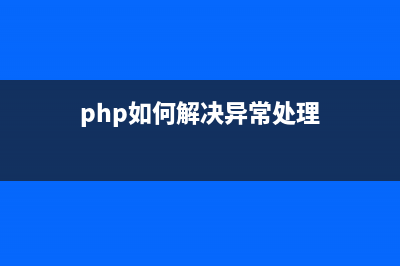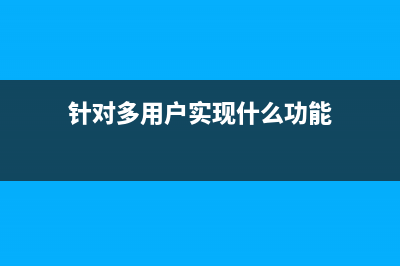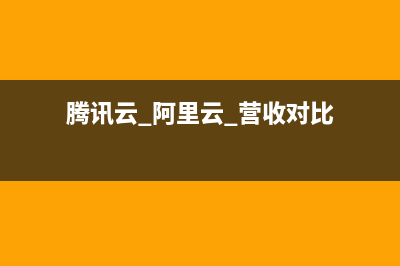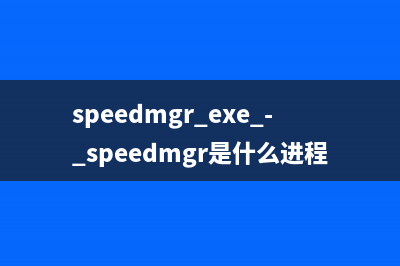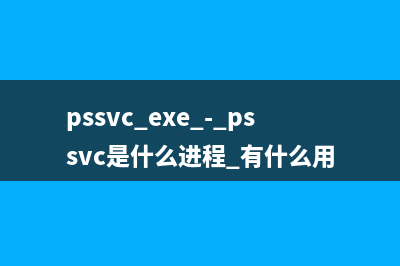位置: 编程技术 - 正文
GridView 完美填充布局(gridview添加数据)
编辑:rootadmin推荐整理分享GridView 完美填充布局(gridview添加数据),希望有所帮助,仅作参考,欢迎阅读内容。
文章相关热门搜索词:gridviewrow,gridview里的数据怎么修改,gridviewcolumn,gridviewrow,gridviewrow,gridviewcolumn,gridview编辑,gridview.columns.add,内容如对您有帮助,希望把文章链接给更多的朋友!
在做项目时,有时候GridView的item和item之间的间距,间隔不好调节,显示在界面上很难看,下面来看如何实现的
<LinearLayout xmlns:android=" xmlns:tools=" android:layout_width="match_parent" android:layout_height="match_parent" android:orientation="vertical" tools:context=".MainActivity"> <GridView android:id="@&#;id/main_gridView" android:layout_width="match_parent" android:layout_height="match_parent" android:scrollbars="none" android:padding="5dp" android:gravity="center" android:numColumns="5" android:stretchMode="columnWidth" android:horizontalSpacing="3dp" android:verticalSpacing="3dp" /></LinearLayout>
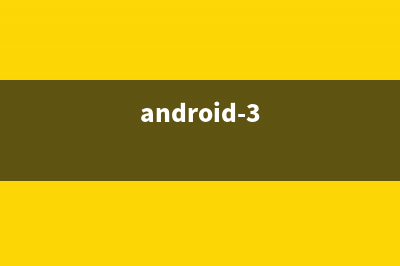
gridview_item布局
<com.MyRelativeLayout xmlns:android=" android:layout_width="wrap_content" android:layout_height="wrap_content"> <ImageView android:id="@&#;id/main_gridView_item_photo" android:layout_width="match_parent" android:layout_height="match_parent" android:contentDescription="@null" android:scaleType="centerCrop" android:src="@drawable/empty_photo" android:layout_centerInParent="true" /></com.MyRelativeLayout>
MyRelativeLayout.java类
/** * 正方形的RelativeLayout * */public class MyRelativeLayout extends RelativeLayout { public MyRelativeLayout(Context context, AttributeSet attrs, int defStyle) { super(context, attrs, defStyle); } public MyRelativeLayout(Context context, AttributeSet attrs) { super(context, attrs); } public MyRelativeLayout(Context context) { super(context); } @Override protected void onMeasure(int widthMeasureSpec, int heightMeasureSpec) { setMeasuredDimension(getDefaultSize(0, widthMeasureSpec), getDefaultSize(0, heightMeasureSpec)); // Children are just made to fill our space. int childWidthSize = getMeasuredWidth(); //高度和宽度一样 widthMeasureSpec = MeasureSpec.makeMeasureSpec(childWidthSize, MeasureSpec.EXACTLY); heightMeasureSpec = widthMeasureSpec; super.onMeasure(widthMeasureSpec, heightMeasureSpec); }}
Android提供第三方jar包时资源打包 目前提供第三方jar包支持,我已知的解决方案包括:1.直接提供library工程。这种形式主要用于内部或者公共项目。2.将代码打包成jar,提供尽包含资源的
并行执行的Service,以媒体转码成新格式为例 大家众所周知,IntentService内置的handler只有一个线程,而AsyncTask又只适合时间至多几秒的操作,所以我们关注使用ExecutorService建立并行执行。为了确保Ser
XMPP聊天软件客户端开发(1) 在此记下我做这个项目的过程,遇到的难点和问题。OK,项目开始问题当然是怎么去开发。在初步了解XMPP是一个协议就可以知道这个开源的协议会有很
标签: gridview添加数据
本文链接地址:https://www.jiuchutong.com/biancheng/374555.html 转载请保留说明!上一篇:Android之Notification-android学习之旅(二)