位置: 编程技术 - 正文
Android消息队列模型(android消息队列使用)
编辑:rootadmin推荐整理分享Android消息队列模型(android消息队列使用),希望有所帮助,仅作参考,欢迎阅读内容。
文章相关热门搜索词:消息队列软件,消息队列如何使用,android消息队列简易,消息队列js,消息队列js,android的消息机制,Android消息队列机制,android消息队列使用,内容如对您有帮助,希望把文章链接给更多的朋友!
Google官方给Handler的解释如下:
A Handler allows you to send and process Message and Runnable objects associated with a thread's MessageQueue. Each Handler instance is associated with a single thread and that thread's message queue. When you create a new Handler, it is bound to the thread / message queue of the thread that is creating it -- from that point on, it will deliver messages and runnables to that message queue and execute them as they come out of the message queue.
There are two main uses for a Handler: (1) to schedule messages and runnables to be executed as some point in the future; and (2) to enqueue an action to be performed on a different thread than your own.
Scheduling messages is accomplished with the post(Runnable), postAtTime(Runnable, long), postDelayed(Runnable, long),sendEmptyMessage(int), sendMessage(Message), sendMessageAtTime(Message, long), and sendMessageDelayed(Message, long) methods. The post versions allow you to enqueue Runnable objects to be called by the message queue when they are received; the sendMessage versions allow you to enqueue a Message object containing a bundle of data that will be processed by the Handler's handleMessage(Message) method (requiring that you implement a subclass of Handler).
When posting or sending to a Handler, you can either allow the item to be processed as soon as the message queue is ready to do so, or specify a delay before it gets processed or absolute time for it to be processed. The latter two allow you to implement timeouts, ticks, and other timing-based behavior.
When a process is created for your application, its main thread is dedicated to running a message queue that takes care of managing the top-level application objects (activities, broadcast receivers, etc) and any windows they create. You can create your own threads, and communicate back with the main application thread through a Handler. This is done by calling the same post or sendMessage methods as before, but from your new thread. The given Runnable or Message will then be scheduled in the Handler's message queue and processed when appropriate.
消息队列模型:
消息系统模型一般包括以上七个部分:消息原型、消息队列、消息发送、消息循环、消息获取、消息派发、消息处理。对应关系如下:
1. Message为消息原型,包含消息描述和数据
2. MessageQueue为消息队列
3. Looper完成消息循环
4. Handler驾驭整个消息系统模型,统领Message、MessageQueue和Looper
三 Handler工作原理分析要了解Handler工作原理,先看一下这个系统模型具体组成的层次结构框架是个什么样的。
Looper:
实现Thread的消息循环和消息派发,缺省情况下Thread是没有这个消息循环的既没有Looper;
需要主动去创建,然后启动Looper的消息循环loop;与外部的交互通过Handler进行;
MessageQueue:
消息队列,由Looper所持有,但是消息的添加是通过Handler进行;
消息循环和消息队列都是属于Thread,而Handler本身并不具有Looper和MessageQueue;
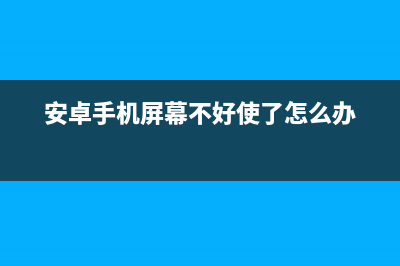
但是消息系统的建立和交互,是Thread将Looper和MessageQueue交给某个Handler维护建立消息系统模型。
所以消息系统模型的核心就是Looper。消息循环和消息队列都是由Looper建立的,
而建立Handler的关键就是这个Looper。
一个Thread同时可以对应多个Handler,一个Handler同时只能属于一个Thread。Handler属于哪个
Thread取决于Handler在那个Thread中建立。
在一个Thread中Looper也是唯一的,一个Thread对应一个Looper,建立Handler的Looper来自哪个Thread,
Handler属于哪个Thread。
故建立Thread消息系统,就是将Thread的Looper交给Handler去打理,实现消息系统模型,完成消息的异步处理。
Handler与Thread及Looper的关系可以用下面图来表示:
Handler并不等于Thread,必须通过Thread的Looper及其MessageQueue,
用来实现Thread消息系统模型,依附于Thread上。
在线程建立Handler时:
使Handler满足消息系统需要的条件,将Thread中的Looper和MessageQueue交给Handler来负责维护。
在线程中建立Handler,需要做以下工作:
l 获取Thread中的Looper交给Handler的成员变量引用维护;
l 通过Looper获取MessageQueue交给Handler的成员变量引用维护。
那么消息系统模型建立完成之后,按照消息系统运行,
从Handler来看就是发送消息派发消息,与此线程消息系统的交互都由Handler完成。
消息发送和派发接口:
l post(runnable)消息,Runnable是消息回调,经过消息循环引发消息回调函数执行;
l sendMessage(Message)消息,经过消息循环派发消息处理函数中处理消息;
l dispatchMessage 派发消息,若是post或带有回调函数则执行回调函数,否则执行
消息处理函数Handler的handleMessage(通常派生类重写)。
标签: android消息队列使用
本文链接地址:https://www.jiuchutong.com/biancheng/370962.html 转载请保留说明!



