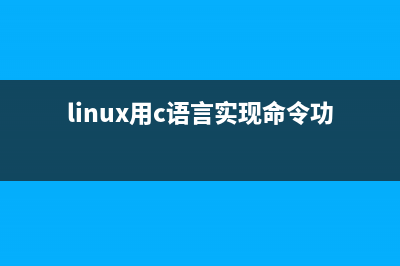位置: 编程技术 - 正文
cocos2dx 3.x 动作的认识(cocos2d动画)
编辑:rootadmin推荐整理分享cocos2dx 3.x 动作的认识(cocos2d动画),希望有所帮助,仅作参考,欢迎阅读内容。
文章相关热门搜索词:cocos-2dx,cocos动效,cocos2dx动画,cocos2dx动画,cocos2d 3d,cocos2dx视频教程,cocos2d动画,cocos2d动画,内容如对您有帮助,希望把文章链接给更多的朋友!
MoveTo 就是移动到指定坐标的一个动作。
MoveTo::create(float duration, const Vec2& deltaPosition)
float duration :动作执行持续时间,单位为秒。
const Vec2& deltaPosition:指定移动的目的坐标。
MoveBy就是移动距离
MoveBy::create(float duration, const Vec2& deltaPosition)
float duration :动作执行持续时间,单位为秒。
const Vec2& deltaPosition:指定移动的距离。
[html] view plaincopyprint?auto sprite = Sprite::create("sprite.png"); // position the sprite on the center of the screen sprite->setPosition(Vec2(visibleSize.width/2 &#; origin.x, visibleSize.height/2 &#; origin.y)); // add the sprite as a child to this layer this->addChild(sprite, 0); //创建MoveTo动作对象 auto moveto = MoveTo::create(0.9f,Point(,)); //创建Moveby动作对象 auto moveby = MoveBy::create(0.9f,Point(,)); //精灵执行动作 //sprite->runAction(moveto); sprite->runAction(moveby); 2. ScaleTo 和ScaleByscaleTo:不管精灵当前的拉伸倍数是多少,它都会把精灵缩放到指定的倍数。
ScaleTo::create(float duration, float sx, float sy)
float duration:动作的持续时间,单位为秒
float sx :X方向的拉伸&#;
float sy:Y方向的拉伸&#;

scaleBy:是在精灵当前的拉伸倍数的基础上,再次进行拉伸。例如精灵当前的拉伸倍数2.0,指定精灵x拉伸2.0f,y拉伸1.0f,则精灵的当前x拉伸倍数变为4.0f,就是在原来的2.0的基础上x再放大两倍。
ScaleBy::create(float duration, float sx, float sy)
float duration:动作的持续时间,单位为秒
float sx :X方向的拉伸&#;
float sy:Y方向的拉伸&#;
[html] view plaincopyprint?auto sprite = Sprite::create("sprite.png"); // position the sprite on the center of the screen sprite->setPosition(Vec2(visibleSize.width/2 &#; origin.x, visibleSize.height/2 &#; origin.y)); auto sprite2 = Sprite::create("sprite.png"); // position the sprite on the center of the screen sprite2->setPosition(Vec2(visibleSize.width/2 &#; , visibleSize.height/2 &#; origin.y)); sprite2->setScale(2.0f); auto sprite3 = Sprite::create("sprite.png"); // position the sprite on the center of the screen sprite3->setPosition(Vec2(visibleSize.width/2 - , visibleSize.height/2 &#; origin.y)); sprite3->setScale(2.0f); // add the sprite as a child to this layer this->addChild(sprite, 0); this->addChild(sprite2, 1); this->addChild(sprite3); //创建ScaleTo对象 auto scaleTo = ScaleTo::create(2.8f,1.0f,1.0f); //创建ScaleBy对象 auto scaleBy = ScaleBy::create(2.8f,2.0f,1.0f); //精灵执行动作 sprite3->runAction(scaleTo); sprite2->runAction(scaleBy); 3. Blink 精灵闪烁Blink::create(float duration, int blinks)
float duration:动作持续时间,单位为秒
int blinks:闪烁次数
[html] view plaincopyprint?auto sprite4 = Sprite::create("sprite.png"); sprite4->setPosition(Vec2(visibleSize.width/2 - , visibleSize.height/2 &#; origin.y)); sprite4->setScale(2.0f); this->addChild(sprite4); //创建Blink动作对象 auto blink = Blink::create(3.0f,3); sprite4->runAction(blink); 4.BezierTo和BezierBy创建贝塞尔曲线动作需要一个ccBezierConfig 对象,找个对象有3个属性:
bezier.controlPoint_1 :波谷偏向&#;bezier.controlPoint_2 :波峰偏小&#;bezier.endPosition :动作终点位置
BezierTo 直接移动到各个坐标点
BezierBy 是在精灵当前位置为基准进行移动的。
[html] view plaincopyprint?//创建贝塞尔曲线的配置 ccBezierConfig bezier; bezier.controlPoint_1 = Point(,0); bezier.controlPoint_2 = Point(,); bezier.endPosition = Point(,0); //创建BezierTo动作对象 auto bezierTo = BezierTo::create(3.0f,bezier); //创建BezierBy动作对象 //auto bezierBy = BezierBy::create(3.0f,bezier); sprite5->runAction(bezierTo); //sprite5->runAction(bezierBy); 5. repeatForever 和 repeatrepeatForever :创建一个永久性重复动作。
repeat:创建一个指定次数的动作。
[html] view plaincopyprint?auto sprite6 = Sprite::create("sprite.png"); sprite6->setPosition(Vec2(visibleSize.width/2 - , visibleSize.height/2 &#;)); this->addChild(sprite6); auto jumpBy = JumpBy::create(3.0f,Point(,1),,1); //以jumpBy为参数,创建个永久性的重复动作 auto repeatForever = RepeatForever::create(jumpBy); //以jumpBy为参数,创建个指定次数的重复动作 auto repeat = Repeat::create(jumpBy,3); //sprite6->runAction(repeatForever); sprite6->runAction(repeat); 6. Sequence和SpawnSpawn:让所有的动作一起播放
Sequence:让动作一个一个播放
[html] view plaincopyprint?auto sprite = Sprite::create("sprite.png"); sprite->setPosition(Vec2(visibleSize.width/2 &#; origin.x, visibleSize.height/2 &#; origin.y)); this->addChild(sprite, 0); //创建一个移动动作对象 auto moveBy = MoveBy::create(2.2f,Point(,)); //创建一个弹跳动作 auto jumpBy = JumpBy::create(3.0f,Point(,1),,5); //创建一个旋转动作 auto rotateBy = RotateBy::create(2.5f,,); auto actions = Sequence::create(moveBy,jumpBy,rotateBy,NULL); //auto actions = Spawn::create(moveBy,jumpBy,rotateBy,NULL); //循环播放 //auto repeat = RepeatForever::create(actions); sprite->runAction(actions); 7. 动作监听CallFunc 它的动作就是回调一个函数。使用CC_CALLBACK_0创建要回调的函数。
[html] view plaincopyprint?bool ActionTest::init() { // 1. super init first if ( !Layer::init() ) { return false; } Size visibleSize = Director::getInstance()->getVisibleSize(); Vec2 origin = Director::getInstance()->getVisibleOrigin(); auto sprite = Sprite::create("sprite.png"); sprite->setPosition(Vec2(visibleSize.width/2 &#; origin.x, visibleSize.height/2 &#; origin.y)); this->addChild(sprite, 0); //创建一个移动动作对象 auto moveBy = MoveBy::create(2.2f,Point(,)); //创建一个弹跳动作 auto jumpBy = JumpBy::create(3.0f,Point(,1),,5); //创建一个旋转动作 auto rotateBy = RotateBy::create(2.5f,,); //auto actions = Sequence::create(moveBy,jumpBy,rotateBy,NULL); //auto actions = Spawn::create(moveBy,jumpBy,rotateBy,NULL); //循环播放 //auto repeat = RepeatForever::create(actions); auto moveto = MoveTo::create(.0f,Vec2(visibleSize.width, visibleSize.height/2 &#; origin.y)); auto callfunc = CallFunc::create(CC_CALLBACK_0(ActionTest::backhome,this)); auto actions = Sequence::create(moveto,callfunc,NULL); sprite->runAction(actions); return true; } void ActionTest::backhome() { auto lable = LabelTTF::create("I am Home!","Arial",); lable->setPosition(Point(,)); this->addChild(lable); }Cocos2dx 3.3 遇到的问题 Xcode中提示:Useofundeclaredidentifier'...'一般是由于标识符未定义,或者相关头文件没有引入例如Useofundeclaredidentifier'CocosDenshion'需要添加头文件SimpleAudioEngine
Cocos2dx开发windows phone时,VS设置为横屏竖屏问题 1、首先打开自己的windowsphone的项目;2、把项目打开,可看到如下的结构:3、然后点击MainPage.xaml文件,可以看到如下结构:然后左边是显示的模拟器,
cocos2dx -- 学习笔记 利用UIButton制作虚拟按键 今天,继续完善自己的小DEMO,要加入一些虚拟按键,首先是,上下左右方向键。这里需要实现,按下持续走,松开则停止的效果。尝试着用CCMenuImage做
标签: cocos2d动画
本文链接地址:https://www.jiuchutong.com/biancheng/368883.html 转载请保留说明!上一篇:cocos2dx 3.x 移植android(cocos2d安装)
下一篇:Cocos2dx 3.3 遇到的问题(cocos2dx 4.0)