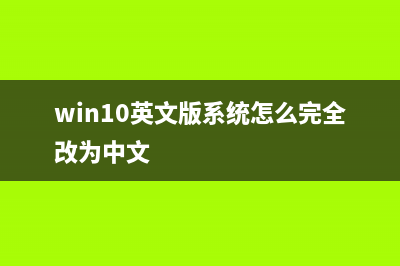位置: 编程技术 - 正文
Linux服务器端SSH远程连接速度慢的解决方法(Linux服务器端口状态)
编辑:rootadmin推荐整理分享Linux服务器端SSH远程连接速度慢的解决方法(Linux服务器端口状态),希望有所帮助,仅作参考,欢迎阅读内容。
文章相关热门搜索词:Linux服务器端口查询,Linux服务器端口查询,Linux服务器端口,Linux服务器端口查询,Linux服务器端口查看,Linux服务器端口,Linux服务器端口被占用怎么解决,Linux服务器端口怎么开放,内容如对您有帮助,希望把文章链接给更多的朋友!
解决方法:
1、在ssh服务端上更改/etc/ssh/sshd_config文件中的配置为如下内容:
复制代码代码如下:UseDNS no # GSSAPI options GSSAPIAuthentication no
然后,执行/etc/init.d/sshd restart重启sshd进程使上述配置生效,在连接一般就不慢了。
2、如果还慢的话,检查ssh服务端上/etc/hosts文件中,.0.0.1对应的主机名是否和 uname -n的结果一样,或者把本机ip和hostname(uname -n结果)加入到/etc/hosts里。
复制代码代码如下:[root@C ~]# uname -n C [root@C ~]# cat /etc/hosts #modi by oldboy : /9/ .0.0.1 C localhost localhost.localdomain localhost4 localhost4.localdomain4 ::1 localhost localhost.localdomain localhost6 localhost6.localdomain6 .0.0. C ################

利用ssh -v的调试功能查找慢的原因
其实可以用下面的命令调试为什么慢的细节(学习这个思路很重要)。
复制代码代码如下:[root@C ~]# ssh -v root@.0.0. OpenSSH_5.3p1, OpenSSL 1.0.0-fips Mar debug1: Reading configuration data /etc/ssh/ssh_config debug1: Applying options for * debug1: Connecting to .0.0. [.0.0.] port . debug1: Connection established. debug1: permanently_set_uid: 0/0 debug1: identity file /root/.ssh/identity type -1 debug1: identity file /root/.ssh/id_rsa type -1 debug1: identity file /root/.ssh/id_dsa type -1 debug1: Remote protocol version 2.0, remote software version OpenSSH_4.3 debug1: match: OpenSSH_4.3 pat OpenSSH_4* debug1: Enabling compatibility mode for protocol 2.0 debug1: Local version string SSH-2.0-OpenSSH_5.3 debug1: SSH2_MSG_KEXINIT sent debug1: SSH2_MSG_KEXINIT received debug1: kex: server->client aes-ctr hmac-md5 none debug1: kex: client->server aes-ctr hmac-md5 none debug1: SSH2_MSG_KEX_DH_GEX_REQUEST(<<) sent debug1: expecting SSH2_MSG_KEX_DH_GEX_GROUP debug1: SSH2_MSG_KEX_DH_GEX_INIT sent debug1: expecting SSH2_MSG_KEX_DH_GEX_REPLY The authenticity of host '.0.0. (.0.0.)' can't be established. RSA key fingerprint is ca::::0e:5a:1c:7d:ef:fc:::::ad:f9. Are you sure you want to continue connecting (yes/no)? yes =======>老男孩老师评:这里就是提示保存密钥的交互提示。 Warning: Permanently added '.0.0.' (RSA) to the list of known hosts. debug1: ssh_rsa_verify: signature correct debug1: SSH2_MSG_NEWKEYS sent debug1: expecting SSH2_MSG_NEWKEYS debug1: SSH2_MSG_NEWKEYS received debug1: SSH2_MSG_SERVICE_REQUEST sent debug1: SSH2_MSG_SERVICE_ACCEPT received debug1: Authentications that can continue: publickey,password debug1: Next authentication method: publickey debug1: Trying private key: /root/.ssh/identity debug1: Trying private key: /root/.ssh/id_rsa debug1: Trying private key: /root/.ssh/id_dsa debug1: Next authentication method: password root@.0.0.'s password: =======>老男孩老师评:这里就是提示输入密码的交互提示。 debug1: Authentication succeeded (password). debug1: channel 0: new [client-session] debug1: Entering interactive session. debug1: Sending environment. debug1: Sending env LANG = en_US.UTF-8 Last login: Tue Sep :: from .0.0.
在远程连接时如果慢就可以确定卡在哪了。
复制代码代码如下:[root@C_A ~]# ssh -v oldboy@.0.0. OpenSSH_5.3p1, OpenSSL 1.0.0-fips Mar debug1: Reading configuration data /etc/ssh/ssh_config debug1: Applying options for * debug1: Connecting to .0.0. [.0.0.] port . debug1: Connection established. debug1: permanently_set_uid: 0/0 debug1: identity file /root/.ssh/identity type -1 debug1: identity file /root/.ssh/id_rsa type -1 debug1: identity file /root/.ssh/id_dsa type 2 debug1: Remote protocol version 2.0, remote software version OpenSSH_5.3 debug1: match: OpenSSH_5.3 pat OpenSSH* debug1: Enabling compatibility mode for protocol 2.0 debug1: Local version string SSH-2.0-OpenSSH_5.3 debug1: SSH2_MSG_KEXINIT sent debug1: SSH2_MSG_KEXINIT received debug1: kex: server->client aes-ctr hmac-md5 none debug1: kex: client->server aes-ctr hmac-md5 none debug1: SSH2_MSG_KEX_DH_GEX_REQUEST(<<) sent debug1: expecting SSH2_MSG_KEX_DH_GEX_GROUP debug1: SSH2_MSG_KEX_DH_GEX_INIT sent debug1: expecting SSH2_MSG_KEX_DH_GEX_REPLY debug1: Host '.0.0.' is known and matches the RSA host key. debug1: Found key in /root/.ssh/known_hosts:2 debug1: ssh_rsa_verify: signature correct debug1: SSH2_MSG_NEWKEYS sent debug1: expecting SSH2_MSG_NEWKEYS debug1: SSH2_MSG_NEWKEYS received debug1: SSH2_MSG_SERVICE_REQUEST sent debug1: SSH2_MSG_SERVICE_ACCEPT received debug1: Authentications that can continue: publickey,gssapi-keyex,gssapi-with-mic,password debug1: Next authentication method: gssapi-keyex debug1: No valid Key exchange context debug1: Next authentication method: gssapi-with-mic
上述配置没配就发现卡到gssapi这。就大概知道是gssapi的问题。
实际上在linux系统优化部分就应该优化SSH服务的此处。
在Linux 中产生和加密解密随机密码的教程 1.使用命令pwgen来生成一个长度为个字符的独特的随机密码。假如你还没有安装pwgen,请使用Apt或YUM等包管理器来安装它。复制代码代码如下:$pwgen生
在Linux服务器上升级Docker的教程 Docker,一个流行的将软件打包的开源容器平台,已经有了新的1.6版,增加了许多新的特性。该版本主要更新了DockerRegistry、Engine、Swarm、Compose和Machine等
Linux下5个有趣的命令行技巧介绍 你有将Linux物尽其用吗?对很多Linux用户来说,有很多看起来是技巧的有用特性。有些时候你会需要这些技巧。本文会帮助你更好得使用一些命令,发挥
标签: Linux服务器端口状态
本文链接地址:https://www.jiuchutong.com/biancheng/366121.html 转载请保留说明!