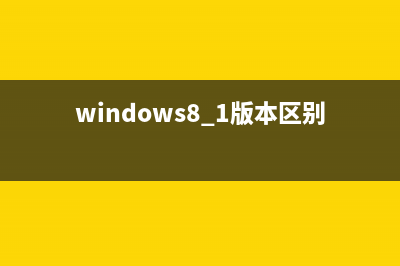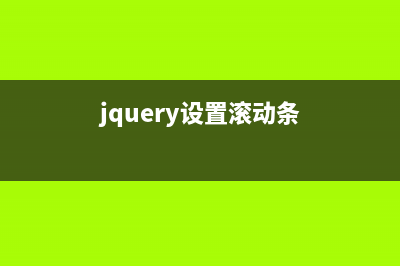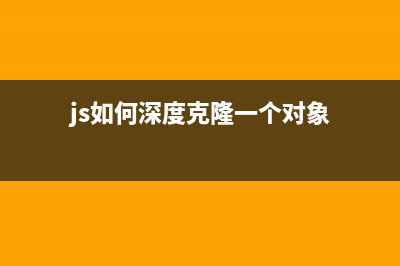在内网的vps上安装Varnish的最新版3.0来用做测试 Varnish有centos下的rpm和ubuntu下的deb二进制包下载,但我选择的是源码编译安装 先下载 varnish-3.0.0_gimoo.raryum install gcc yum install gcc-c++ libstdc++-devel yum install -y httpd-devel pcre perl pcre-devel zlib zlib-devel GeoIP GeoIP-devel Varnish需要pcre支持,如果服务器没有安装pcre-devel会提示需要指定prce目录。 Centos服务器上使用yum install pcre-devel安装 解压varnish进行编译安装 cd varnish-3.0.0 ./autogen.sh ./configure --prefix=/usr/local/varnish PKG_CONFIG_PATH=/usr/lib/pkgconfig make make install 安装成功后,安装的目录是 cd /usr/local/varnish/sbin ./varnishd -V 查看版本,看是否安装成功 测试varnish 先编辑配置文件 vi /usr/local/varnish/etc/varnish/default.vcl 复制代码代码如下: # This is a basic VCL configuration file for varnish. See the vcl(7) # man page for details on VCL syntax and semantics. # # Default backend definition. Set this to point to your content # server. # backend default { .host = "..."; .port = ""; ###下面三行为新加配 .connect_timeout = 1s; .first_byte_timeout = 5s; .between_bytes_timeout = 2s; } # # Below is a commented-out copy of the default VCL logic. If you # redefine any of these subroutines, the built-in logic will be # appended to your code. sub vcl_recv { if (req.restarts == 0) { if (req.http.x-forwarded-for) { set req.http.X-Forwarded-For = req.http.X-Forwarded-For + ", " + client.ip; } else { set req.http.X-Forwarded-For = client.ip; } } if (req.request != "GET" && req.request != "HEAD" && req.request != "PUT" && req.request != "POST" && req.request != "TRACE" && req.request != "OPTIONS" && req.request != "DELETE") { /* Non-RFC or CONNECT which is weird. */ return (pipe); } if (req.request != "GET" && req.request != "HEAD") { /* We only deal with GET and HEAD by default */ return (pass); } if (req.http.Authorization || req.http.Cookie) { /* Not cacheable by default */ return (pass); } return (lookup); } # sub vcl_pipe { # # Note that only the first request to the backend will have # # X-Forwarded-For set. If you use X-Forwarded-For and want to # # have it set for all requests, make sure to have: # # set bereq.http.connection = "close"; # # here. It is not set by default as it might break some broken web # # applications, like IIS with NTLM authentication. return (pipe); } # sub vcl_pass { return (pass); } # sub vcl_hash { hash_data(req.url); if (req.http.host) { hash_data(req.http.host); } else { hash_data(server.ip); } return (hash); } # sub vcl_hit { return (deliver); } # sub vcl_miss { return (fetch); } # sub vcl_fetch { if (beresp.ttl <= 0s || beresp.http.Set-Cookie || beresp.http.Vary == "*") { /* * Mark as "Hit-For-Pass" for the next 2 minutes */ set beresp.ttl = s; return (hit_for_pass); } return (deliver); } # sub vcl_deliver { return (deliver); } # # sub vcl_error { # set obj.http.Content-Type = "text/html; charset=utf-8"; # set obj.http.Retry-After = "5"; # synthetic {" # <?xml version="1.0" encoding="utf-8"?> # <!DOCTYPE html PUBLIC "-//W3C//DTD XHTML 1.0 Strict//EN" # " # <html> # <head> # <title>"} + obj.status + " " + obj.response + {"</title> # </head> # <body> # <h1>Error "} + obj.status + " " + obj.response + {"</h1> # <p>"} + obj.response + {"</p> # <h3>Guru Meditation:</h3> # <p>XID: "} + req.xid + {"</p> # <hr> # <p>Varnish cache server</p> # </body> # </html> # "}; # return (deliver); # } # sub vcl_init { return (ok); } # sub vcl_fini { return (ok); } /usr/local/varnish/sbin/varnishd -f /usr/local/varnish/etc/varnish/default.vcl -s malloc,m -T .0.0.1: -a 0.0.0.0: 现在可以打开varnish了 (开启varnish的端口号) 戴图显示,nginx 为上运行的web服务器,出现了varnish字样,表示缓存架设成功,已正常工作了。 启动varnishncsa用来将Varnish访问日志写入日志文件: 复制代码代码如下: /usr/local/varnish/bin/varnishncsa -n /var/vcache -w /var/logs/varnish.log & 配置开机自动启动Varnish 复制代码代码如下: vi /etc/rc.local 在末尾增加以下内容: 引用 ulimit -SHn /usr/local/varnish/sbin/varnishd -n /var/vcache -f /usr/local/varnish/vcl.conf -a 0.0.0.0: -s file,/var/vcache/varnish_cache.data,1G -g www -u www -w ,, -T .0.0.1: -p client_http=on /usr/local/varnish/bin/varnishncsa -n /var/vcache -w /var/logs/youvideo.log & 优化Linux内核参数 复制代码代码如下: vi /etc/sysctl.conf 在末尾增加以下内容: 引用 net.ipv4.tcp_fin_timeout = net.ipv4.tcp_keepalive_time = net.ipv4.tcp_syncookies = 1 net.ipv4.tcp_tw_reuse = 1 net.ipv4.tcp_tw_recycle = 1 net.ipv4.ip_local_port_range = 查看Varnish服务器连接数与命中率 /usr/local/varnish/bin/varnishstat 配置启动脚本: mkdir /cache/varnish/V -p vi /usr/local/varnish/sbin/start.sh #!/bin/sh #file:start.sh date -u /usr/local/varnish/sbin/varnishd -a 0.0.0.0: -s file,/cache/varnish/V,m -f /usr/local/varnish/etc/varnish/default.vcl -p thread_pool_max= -p thread_pools=5 -p listen_depth= chmod start.sh 运行: /usr/local/varnish/sbin/start.sh
推荐整理分享varnish3.0安装及配置教程(3.0vray安装教程),希望有所帮助,仅作参考,欢迎阅读内容。

文章相关热门搜索词:virsh 安装,vary3.6安装教程,vary 3.6安装步骤,virsh 安装,vary 3.4安装步骤,virsh 安装,vary 3.4安装步骤,virsh 安装,内容如对您有帮助,希望把文章链接给更多的朋友!
CentOS6.3 KVM如何设置网卡为桥接模式 KVM的默认网络模式为NAT,就是说借助宿主机模式上网,现在我们想改成桥接模式,这样外界就可以直接和宿主机里的虚拟机通讯了。1,首先看一下默认
linux backtrak无线配置教程 俺用backtrack不是为了破解,就是因为看到它有一句话说的很多thequieteryoubecome,themoreyouareabletohear.我说一下backtrack是如何无线上网的哈,其实bt的内核是ubun
Linux构造磁盘空间满的测试环境解决方案 利用suse操作系统的ramdisk,来挂接虚拟磁盘分区,然后通过填满虚拟磁盘分区来实现磁盘满环境的条件。ramdisk是操作系统自带的一种内存块设备,这种设备