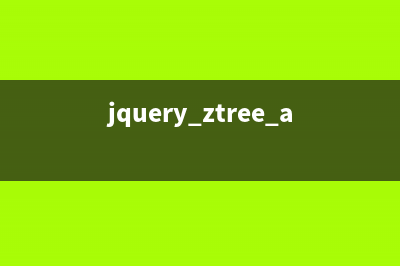位置: 编程技术 - 正文
centos6.5宽带拨号上网的方法(centos8拨号上网)
编辑:rootadmin推荐整理分享centos6.5宽带拨号上网的方法(centos8拨号上网),希望有所帮助,仅作参考,欢迎阅读内容。
文章相关热门搜索词:centos7配置拨号上网,centos 拨号上网,centos8拨号上网,centos7宽带拨号,centos8拨号上网,centos 拨号上网,centos拨号上网pppoe,centos adsl拨号,内容如对您有帮助,希望把文章链接给更多的朋友!
CentOS6以后要安装rp-pppoe这个软件,centos之前的版本是adsl-setup命令安装。
(1)查看是否安装
#rpm -qa|grep rp-pppoe
没有内容输出则没安装,若可以联网使用# yum install rp-pppoe
无法联网则:CentOS安装盘放入光驱
挂载光盘
#mount /dev/cdrom /media
找出文件路径
# find /media -name 'rp-pppoe*'
这个文件没有依赖项,可以直接安装
#rpm -ivh /media/CentOS_6.5_Final/Packages/rp-pppoe-3.-8.el6.i.rpm
(2)设置拨号
#whereis pppoe-setup
#/sbin/pppoe-setup
或#pppoe-setup
开始设置ADSL和DNS信息:
Welcome to the PPPoE client setup. First, I will run some checks on
your system to make sure the PPPoE client is installed properly...
The following DSL config was found on your system:
Device: Name:
ppp0 DSLppp0
Please enter the device if you want to configure the present DSL config
(default ppp0) or enter 'n' if you want to create a new one: ppp0
LOGIN NAME
Enter your Login Name (default root): 中国电信或者网通给你的ADSL用户名,注意电信给的有ad打头
INTERFACE
Enter the Ethernet interface connected to the PPPoE modem
For Solaris, this is likely to be something like /dev/hme0.
For Linux, it will be ethX, where 'X' is a number.
(default eth0): eth0← 指定网络接入设备,一块网卡的情况下,一般为默认eth0
Do you want the link to come up on demand, or stay up continuously?
If you want it to come up on demand, enter the idle time in seconds
after which the link should be dropped. If you want the link to
stay up permanently, enter 'no' (two letters, lower-case.)
NOTE: Demand-activated links do not interact well with dynamic IP
addresses. You may have some problems with demand-activated links.
Enter the demand value (default no): ← 直接按回车,接受默认设置,询问的是,adsl连接以后,是否持续保持连接。或者是自动的断开,在指定的时间(以秒数计算)内。多数情况下,我们希望手动的打开关闭连接。所以这里选择默认的no。
DNS
Please enter the IP address of your ISP's primary DNS server.
If your ISP claims that 'the server will provide dynamic DNS addresses',

enter 'server' (all lower-case) here.
If you just press enter, I will assume you know what you are
doing and not modify your DNS setup.
Enter the DNS information here: ...5 第一个DNS建议手动设置,不然可能连不上(或Enter the DNS information here: server //PPPOE拨号的输入server即可,即动态获得DNS)
Please enter the IP address of your ISP's secondary DNS server.
If you just press enter, I will assume there is only one DNS server.
Enter the secondary DNS server address here: ... 第二个DNS建议手动设置,不然可能连不上
PASSWORD
Please enter your Password: 输入ADSL的连接密码
Please re-enter your Password: ← 再次确认输入ADSL的连接密码
USERCTRL
Please enter 'yes' (three letters, lower-case.) if you want to allow
normal user to start or stop DSL connection (default yes): yes← 填入no,不允许一般用户控制PPPoE的连接
FIREWALLING
Please choose the firewall rules to use. Note that these rules are
very basic. You are strongly encouraged to use a more sophisticated
firewall setup; however, these will provide basic security. If you
are running any servers on your machine, you must choose 'NONE' and
set up firewalling yourself. Otherwise, the firewall rules will deny
access to all standard servers like Web, e-mail, ftp, etc. If you
are using SSH, the rules will block outgoing SSH connections which
allocate a privileged source port.
The firewall choices are:
0 - NONE: This script will not set any firewall rules. You are responsible
for ensuring the security of your machine. You are STRONGLY
recommended to use some kind of firewall rules.
1 - STANDALONE: Appropriate for a basic stand-alone web-surfing workstation
2 - MASQUERADE: Appropriate for a machine acting as an Internet gateway
for a LAN
Choose a type of firewall (0-2): 0← 输入0,不在这里使用防火墙
Start this connection at boot time
Do you want to start this connection at boot time?
Please enter no or yes (default no):yes← 填入yes,在系统启动时自动连接ADSL
Accept these settings and adjust configuration files (y/n)? y← 配置信息确认无误后,键入y同意设置
** Summary of what you entered **
Ethernet Interface:eth0
User name:
[root@localhost ~]# pppoe-start← 启动ADSL pppoe连接(或# ifup ppp0 //启动ppp0接口)
[root@localhost ~]# pppoe-status 设置完成后我们看看adsl状态
CentOS6.5基本操作常用命令详解 在你准备使用Linux系统作为网站服务器系统之前,我建议大家先学习一些基本的Linux系统的操作命令,这些命令都是在日常操作中和配置Linux服务器网络
CentOS下程序内存空间分配详解 先来看一段简单代码:[cpp]viewplaincopy在CODE上查看代码片派生到我的代码片#includestdio.h#includeunistd.hintmain(){printf(%dn,getpid());while(1);}运行结果:这时另开一
CentOS虚拟机下的相关操作详解 在VM虚拟机中安装完Redhat系统之后如果需要用secureCRT连接linux系统的话操作步骤如下:1.进入linux系统,在终端输入ifconfig(注意,不是windows的ipconfig)结
标签: centos8拨号上网
本文链接地址:https://www.jiuchutong.com/biancheng/359089.html 转载请保留说明!