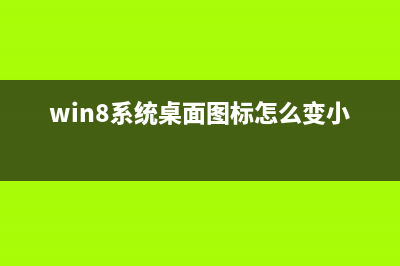位置: 编程技术 - 正文
mysql Non-Transactional Database Only(只支持MyISAM)
编辑:rootadmin推荐整理分享mysql Non-Transactional Database Only(只支持MyISAM),希望有所帮助,仅作参考,欢迎阅读内容。
文章相关热门搜索词:,内容如对您有帮助,希望把文章链接给更多的朋友!
后来在做WordPress,一开始还不知道原来WordPress用的是InnoDB数据引擎,于是在原来的数据库里面就建了一个数据库,一开始也没发觉问题,安装,导入sql,都没问题,当时也没多想。直到这几天因为又要装多一个WordPress,用phpmyadmin访问数据库多一点,问题来了。老是一访问WordPress的数据库,就弹出错误提示“Mysqld-nt.exe应用程序错误:“0xc4”指令引用的“0x”内存,该内存不能为读...”,然后就MySQL服务也停了,登陆不了,整个数据库都访问不了。
图1 设置数据库类型
纠结了挺久,也忘了是看到什么文章触发了灵感,反正后来才知道原来是数据引擎不同惹的祸。于是就想到重新运行次设置向导,把数据库类型改成支持InnoDB引擎的。马上行动,在向导里设置数据库类型(也就是图1的database usage)那里,设置成第二项,还在后面的InnoDB Tablespace Settings里把InnoDB数据文件设置放在D:MySQL InnoDB Datafiles目录里。但是在最后execute执行的时候,却老是在Start Service那里出问题,如下图2。
图2 Start service出错
想直接到services.msc里面启动服务,也不行。错误提示内容为:“在 本地计算机 无法启动mysql服务 错误:进程意外中止。”
按照网上的某些做法,卸载了MySQL服务,也没重启就重新设置,问题如故;把服务卸载了,重启后再重新设置,则是启动服务成功,但是在后面的Applying Security Settings的时候有新的问题,如下图3。图2那里的错误提示则变成“ERROR : Can't connect to MySQL server on 'localhost' ()", 说明MySQL还是没有启动,或者启动过,出错又关了。
图3
顺便提一下,在MySQL5里(其他版本的我不知道)每运行一次设置向导,只要按了execute执行,都会在MySQL5的安装目录下自动生成一个原来的MySQL的设置文件my.ini的备份bak文件。并且将以修改的时间命名。因此如果设置出了问题,可以从备份文件恢复。
后来还是在错误日志里找到思路。错误日志就是放在 MySQL5安装目录Data 目录里的那个以你的计算机名命名的.err文件。
首先我找到以下一段:
InnoDB: Error: log file .ib_logfile0 is of different size 0 bytes
InnoDB: than specified in the .cnf file 0 bytes!
9:: [ERROR] Default storage engine (InnoDB) is not available
9:: [ERROR] Aborting
9:: [Note] D:MySQL5binmysqld-nt: Shutdown complete
于是就到“MySQL5安装目录Data ”目录里把ib_logfile0日志文件删掉,重启MySQL服务,还是提示错误。再去查看err文件。
:: InnoDB: Log file .ib_logfile0 did not exist: new to be created
InnoDB: Setting log file .ib_logfile0 size to MB
InnoDB: Database physically writes the file full: wait...
InnoDB: Progress in MB:
InnoDB: Error: log file .ib_logfile1 is of different size 0 bytes
InnoDB: than specified in the .cnf file 0 bytes!
:: [ERROR] Default storage engine (InnoDB) is not available
:: [ERROR] Aborting
:: [Note] D:MySQL5binmysqld-nt: Shutdown complete
可以看到,ib_logfile0的问题解决了,但是同样的问题却出在ib_logfile1上面了。于是依样画葫芦,把ib_logfile1删了,再重启MySQL服务,却发现没用。难道是还要重启系统。果真,把前面两个ib_logfile删了,重启系统就搞定了。前面的可能是因为刚开机,所以也行。实际上是需要重启系统的。这时的日志如下
:: InnoDB: Log file .ib_logfile0 did not exist: new to be created
InnoDB: Setting log file .ib_logfile0 size to MB
InnoDB: Database physically writes the file full: wait...
InnoDB: Progress in MB:
:: InnoDB: Log file .ib_logfile1 did not exist: new to be created
InnoDB: Setting log file .ib_logfile1 size to MB
InnoDB: Database physically writes the file full: wait...
InnoDB: Progress in MB:

InnoDB: Cannot initialize created log files because
InnoDB: data files are corrupt, or new data files were
InnoDB: created when the database was started previous
InnoDB: time but the database was not shut down
InnoDB: normally after that.
:: [ERROR] Default storage engine (InnoDB) is not available
:: [ERROR] Aborting
:: [Note] D:MySQL5binmysqld-nt: Shutdown complete
好了,现在只剩下最后一个问题了Default storage engine (InnoDB) is not available。去services.msc里面启动MySQL服务,还是出错。但是日志却是显示
InnoDB: No valid checkpoint found.
InnoDB: If this error appears when you are creating an InnoDB database,
InnoDB: the problem may be that during an earlier attempt you managed
InnoDB: to create the InnoDB data files, but log file creation failed.
InnoDB: If that is the case, please refer to
InnoDB: :: [ERROR] Default storage engine (InnoDB) is not available
:: [ERROR] Aborting
:: [Note] D:MySQL5binmysqld-nt: Shutdown complete
于是去网上搜索了一下,发现提示No valid checkpoint found.的解决办法:删除所有现有的ibdataN和ib_logfileN文件后,重启Mysql。于是照做,果然行了。
InnoDB: The first specified data file D:MySQL InnoDB Datafilesibdata1 did not exist:
InnoDB: a new database to be created!
:: InnoDB: Setting file D:MySQL InnoDB Datafilesibdata1 size to MB
InnoDB: Database physically writes the file full: wait...
:: InnoDB: Log file .ib_logfile0 did not exist: new to be created
InnoDB: Setting log file .ib_logfile0 size to MB
InnoDB: Database physically writes the file full: wait...
InnoDB: Progress in MB:
:: InnoDB: Log file .ib_logfile1 did not exist: new to be created
InnoDB: Setting log file .ib_logfile1 size to MB
InnoDB: Database physically writes the file full: wait...
InnoDB: Progress in MB:
InnoDB: Doublewrite buffer not found: creating new
InnoDB: Doublewrite buffer created
InnoDB: Creating foreign key constraint system tables
InnoDB: Foreign key constraint system tables created
:: InnoDB: Started; log sequence number 0 0
:: [Note] D:MySQL5binmysqld-nt: ready for connections.
Version: '5.0.-nt' socket: '' port: MySQL Community Edition (GPL)
奋斗了一天,总算成功地把MySQL从MyISAM转换成InnoDB引擎了。也学会了读懂错误日志文件err文件了。不过我就在想了,如果从一开始就按照上面的做,不知道会怎么样呢?转自 DarkBlue blog
MySQL命令行中给表添加一个字段(字段名、是否为空、默认值) 先看一下最简单的例子,在test中,添加一个字段,字段名为birth,类型为date类型。mysqlaltertabletestaddcolumnbirthdate;QueryOK,0rowsaffected(0.sec)Records:0Duplicates:0Wa
MySQL查询空字段或非空字段(is null和not null) 现在我们先来把test表中的一条记录的birth字段设置为空。mysqlupdatetestsett_birth=nullwheret_id=1;QueryOK,1rowaffected(0.sec)Rowsmatched:1Changed:1Warnings:0OK,执行成功!
MySQL查看与修改当前数据库编码的方法 MySQL中,数据库的编码是一个相当重要的问题,有时候我们需要查看一下当前数据库的编码,甚至需要修改一下数据库编码。查看当前数据库编码的SQL语
标签: mysql Non-Transactional Database Only(只支持MyISAM)
本文链接地址:https://www.jiuchutong.com/biancheng/321281.html 转载请保留说明!下一篇:MySQL命令行中给表添加一个字段(字段名、是否为空、默认值)(mysql命令行怎么用)