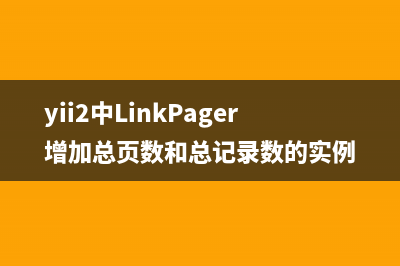位置: 编程技术 - 正文
PostgreSQL 角色与用户管理介绍
编辑:rootadmin一、角色与用户的区别角色就相当于岗位:角色可以是经理,助理。用户就是具体的人:比如陈XX经理,朱XX助理,王XX助理。在PostgreSQL 里没有区分用户和角色的概念,"CREATE USER" 为 "CREATE ROLE" 的别名,这两个命令几乎是完全相同的,唯一的区别是"CREATE USER" 命令创建的用户默认带有LOGIN属性,而"CREATE ROLE" 命令创建的用户默认不带LOGIN属性(CREATE USER is equivalent to CREATE ROLE except that CREATE USER assumes LOGIN by default, while CREATE ROLE does not)。
1.1 创建角色与用户
CREATE ROLE 语法
CREATE ROLE name [ [ WITH ] option [ ... ] ]where option can be: SUPERUSER | NOSUPERUSER | CREATEDB | NOCREATEDB | CREATEROLE | NOCREATEROLE | CREATEUSER | NOCREATEUSER | INHERIT | NOINHERIT | LOGIN | NOLOGIN | REPLICATION | NOREPLICATION | CONNECTION LIMIT connlimit | [ ENCRYPTED | UNENCRYPTED ] PASSWORD 'password' | VALID UNTIL 'timestamp' | IN ROLE role_name [, ...] | IN GROUP role_name [, ...] | ROLE role_name [, ...] | ADMIN role_name [, ...] | USER role_name [, ...] | SYSID uid
创建david 角色和sandy 用户postgres=# CREATE ROLE david; //默认不带LOGIN属性CREATE ROLEpostgres=# CREATE USER sandy; //默认具有LOGIN属性CREATE ROLEpostgres=# du List of roles Role name | Attributes | Member of -----------+------------------------------------------------+----------- david | Cannot login | {} postgres | Superuser, Create role, Create DB, Replication | {} sandy | | {}
postgres=# postgres=# SELECT rolname from pg_roles ; rolname ---------- postgres david sandy(3 rows)
postgres=# SELECT usename from pg_user; //角色david 创建时没有分配login权限,所以没有创建用户 usename ---------- postgres sandy(2 rows)
postgres=# 1.2 验证LOGIN属性postgres@CS-DEV:~> psql -U davidpsql: FATAL: role "david" is not permitted to log inpostgres@CS-DEV:~> psql -U sandypsql: FATAL: database "sandy" does not existpostgres@CS-DEV:~> psql -U sandy -d postgrespsql (9.1.0)Type "help" for help.
postgres=> dtNo relations found.postgres=> 用户sandy 可以登录,角色david 不可以登录。1.3 修改david 的权限,增加LOGIN权限postgres=# ALTER ROLE david LOGIN ;ALTER ROLEpostgres=# du List of roles Role name | Attributes | Member of -----------+------------------------------------------------+----------- david | | {} postgres | Superuser, Create role, Create DB, Replication | {} sandy | | {}
postgres=# SELECT rolname from pg_roles ; rolname ---------- postgres sandy david(3 rows)
postgres=# SELECT usename from pg_user; //给david 角色分配login权限,系统将自动创建同名用户david usename ---------- postgres sandy david(3 rows)
postgres=# 1.4 再次验证LOGIN属性postgres@CS-DEV:~> psql -U david -d postgrespsql (9.1.0)Type "help" for help.
postgres=> du List of roles Role name | Attributes | Member of -----------+------------------------------------------------+----------- david | | {} postgres | Superuser, Create role, Create DB, Replication | {} sandy | | {}
postgres=> david 现在也可以登录了。
二、查看角色信息
psql 终端可以用du 或du+ 查看,也可以查看系统表 select * from pg_roles;postgres=> du List of roles Role name | Attributes | Member of -----------+------------------------------------------------+----------- david | Cannot login | {} postgres | Superuser, Create role, Create DB, Replication | {} sandy | | {}
postgres=> du+ List of roles Role name | Attributes | Member of | Description -----------+------------------------------------------------+-----------+------------- david | Cannot login | {} | postgres | Superuser, Create role, Create DB, Replication | {} | sandy | | {} |
postgres=> SELECT * from pg_roles; rolname | rolsuper | rolinherit | rolcreaterole | rolcreatedb | rolcatupdate | rolcanlogin | rolreplication | rolconnlimit | rolpassword | rolvaliduntil | rolconfig | oid ----------+----------+------------+---------------+-------------+--------------+-------------+----------------+--------------+-------------+---------------+-----------+------- postgres | t | t | t | t | t | t | t | -1 | ******** | | | david | f | t | f | f | f | f | f | -1 | ******** | | | sandy | f | t | f | f | f | t | f | -1 | ******** | | | (3 rows)
postgres=>
三、角色属性(Role Attributes)
推荐整理分享PostgreSQL 角色与用户管理介绍,希望有所帮助,仅作参考,欢迎阅读内容。
文章相关热门搜索词:,内容如对您有帮助,希望把文章链接给更多的朋友!
一个数据库角色可以有一系列属性,这些属性定义了他的权限。
属性说明login只有具有 LOGIN 属性的角色可以用做数据库连接的初始角色名。superuser数据库超级用户createdb创建数据库权限createrole 允许其创建或删除其他普通的用户角色(超级用户除外)replication做流复制的时候用到的一个用户属性,一般单独设定。password在登录时要求指定密码时才会起作用,比如md5或者password模式,跟客户端的连接认证方式有关inherit用户组对组员的一个继承标志,成员可以继承用户组的权限特性......
四、创建用户时赋予角色属性从pg_roles 表里查看到的信息,在上面创建的david 用户时,默认没有创建数据库等权限。 postgres@CS-DEV:~> psql -U david -d postgres psql (9.1.0) Type "help" for help. postgres=> du List of roles Role name | Attributes | Member of -----------+------------------------------------------------+----------- david | | {} postgres | Superuser, Create role, Create DB, Replication | {} sandy | | {} postgres=> CREATE DATABASE test; ERROR: permission denied to create database postgres=> 如果要在创建角色时就赋予角色一些属性,可以使用下面的方法。 首先切换到postgres 用户。 4.1 创建角色bella 并赋予其CREATEDB 的权限。 postgres=# CREATE ROLE bella CREATEDB ; CREATE ROLE postgres=# du List of roles Role name | Attributes | Member of -----------+------------------------------------------------+----------- bella | Create DB, Cannot login | {} david | | {} postgres | Superuser, Create role, Create DB, Replication | {} sandy | | {} postgres=# 4.2 创建角色renee 并赋予其创建数据库及带有密码登录的属性。 postgres=# CREATE ROLE renee CREATEDB PASSWORD 'abc' LOGIN; CREATE ROLE postgres=# du List of roles Role name | Attributes | Member of -----------+------------------------------------------------+----------- bella | Create DB, Cannot login | {} david | | {} postgres | Superuser, Create role, Create DB, Replication | {} renee | Create DB | {} sandy | | {} postgres=# 4.3 测试renee 角色 a. 登录 postgres@CS-DEV:~> psql -U renee -d postgres psql (9.1.0) Type "help" for help. postgres=> 用renee 用户登录数据库,发现不需要输入密码既可登录,不符合实际情况。 b. 查找原因 在角色属性中关于password的说明,在登录时要求指定密码时才会起作用,比如md5或者password模式,跟客户端的连接认证方式有关。
查看pg_hba.conf 文件,发现local 的METHOD 为trust,所以不需要输入密码。

将local 的METHOD 更改为password,然后保存重启postgresql。
c. 再次验证
提示输入密码,输入正确密码后进入到数据库。
d. 测试创建数据库
创建成功。
五、给已存在用户赋予各种权限
使用ALTER ROLE 命令。ALTER ROLE 语法:ALTER ROLE name [ [ WITH ] option [ ... ] ]where option can be:
SUPERUSER | NOSUPERUSER | CREATEDB | NOCREATEDB | CREATEROLE | NOCREATEROLE | CREATEUSER | NOCREATEUSER | INHERIT | NOINHERIT | LOGIN | NOLOGIN | REPLICATION | NOREPLICATION | CONNECTION LIMIT connlimit | [ ENCRYPTED | UNENCRYPTED ] PASSWORD 'password' | VALID UNTIL 'timestamp'
ALTER ROLE name RENAME TO new_name
ALTER ROLE name [ IN DATABASE database_name ] SET configuration_parameter { TO | = } { value | DEFAULT }ALTER ROLE name [ IN DATABASE database_name ] SET configuration_parameter FROM CURRENTALTER ROLE name [ IN DATABASE database_name ] RESET configuration_parameterALTER ROLE name [ IN DATABASE database_name ] RESET ALL5.1 赋予bella 登录权限a. 查看现在的角色属性postgres=# du List of roles Role name | Attributes | Member of -----------+------------------------------------------------+----------- bella | Create DB, Cannot login | {} david | | {} postgres | Superuser, Create role, Create DB, Replication | {} renee | Create DB | {} sandy | | {}
postgres=# b. 赋予登录权限postgres=# ALTER ROLE bella WITH LOGIN;ALTER ROLEpostgres=# du List of roles Role name | Attributes | Member of -----------+------------------------------------------------+----------- bella | Create DB | {} david | | {} postgres | Superuser, Create role, Create DB, Replication | {} renee | Create DB | {} sandy | | {}
postgres=# 5.2 赋予renee 创建角色的权限postgres=# ALTER ROLE renee WITH CREATEROLE;ALTER ROLEpostgres=# du List of roles Role name | Attributes | Member of -----------+------------------------------------------------+----------- bella | Create DB | {} david | | {} postgres | Superuser, Create role, Create DB, Replication | {} renee | Create role, Create DB | {} sandy | | {}
postgres=# 5.3 赋予david 带密码登录权限postgres=# ALTER ROLE david WITH PASSWORD 'ufo';ALTER ROLEpostgres=#5.4 设置sandy 角色的有效期postgres=# ALTER ROLE sandy VALID UNTIL '--';ALTER ROLEpostgres=# du List of roles Role name | Attributes | Member of -----------+------------------------------------------------+----------- bella | Create DB | {} david | | {} postgres | Superuser, Create role, Create DB, Replication | {} renee | Create role, Create DB | {} sandy | | {}
postgres=# SELECT * from pg_roles ; rolname | rolsuper | rolinherit | rolcreaterole | rolcreatedb | rolcatupdate | rolcanlogin | rolreplication | rolconnlimit | rolpassword | rolvaliduntil | rolconfig | oid ----------+----------+------------+---------------+-------------+--------------+-------------+----------------+--------------+-------------+------------------------+-----------+------- postgres | t | t | t | t | t | t | t | -1 | ******** | | | bella | f | t | f | t | f | t | f | -1 | ******** | | | renee | f | t | t | t | f | t | f | -1 | ******** | | | david | f | t | f | f | f | t | f | -1 | ******** | | | sandy | f | t | f | f | f | t | f | -1 | ******** | -- ::+ | | (5 rows)
postgres=#
六、角色赋权/角色成员
在系统的角色管理中,通常会把多个角色赋予一个组,这样在设置权限时只需给该组设置即可,撤销权限时也是从该组撤销。在PostgreSQL中,首先需要创建一个代表组的角色,之后再将该角色的membership 权限赋给独立的角色即可。6.1 创建组角色postgres=# CREATE ROLE father login nosuperuser nocreatedb nocreaterole noinherit encrypted password 'abc';CREATE ROLEpostgres=# du List of roles Role name | Attributes | Member of -----------+------------------------------------------------+----------- bella | Create DB | {} david | | {} father | No inheritance | {} postgres | Superuser, Create role, Create DB, Replication | {} renee | Create role, Create DB | {} sandy | | {}
postgres=#6.2 给father 角色赋予数据库test 连接权限和相关表的查询权限。postgres=# GRANT CONNECT ON DATABASE test to father;GRANTpostgres=# c test reneeYou are now connected to database "test" as user "renee".test=> dtNo relations found.test=> CREATE TABLE emp (test(> id serial,test(> name text);NOTICE: CREATE TABLE will create implicit sequence "emp_id_seq" for serial column "emp.id"CREATE TABLEtest=> INSERT INTO emp (name) VALUES ('david'); INSERT 0 1test=> INSERT INTO emp (name) VALUES ('sandy');INSERT 0 1test=> SELECT * from emp; id | name ----+------- 1 | david 2 | sandy(2 rows)
test=> dt List of relations Schema | Name | Type | Owner --------+------+-------+------- public | emp | table | renee(1 row)
test=> GRANT USAGE ON SCHEMA public to father;WARNING: no privileges were granted for "public"GRANTtest=> GRANT SELECT on public.emp to father;GRANTtest=> 6.3 创建成员角色test=> c postgres postgresYou are now connected to database "postgres" as user "postgres".postgres=# CREATE ROLE son1 login nosuperuser nocreatedb nocreaterole inherit encrypted password 'abc';CREATE ROLEpostgres=# 这里创建了son1 角色,并开启inherit 属性。PostgreSQL 里的角色赋权是通过角色继承(INHERIT)的方式实现的。6.4 将father 角色赋给son1postgres=# GRANT father to son1;GRANT ROLEpostgres=# 还有另一种方法,就是在创建用户的时候赋予角色权限。postgres=# CREATE ROLE son2 login nosuperuser nocreatedb nocreaterole inherit encrypted password 'abc' in role father;CREATE ROLEpostgres=# 6.5 测试son1 角色postgres=# c test son1You are now connected to database "test" as user "son1".test=> dt List of relations Schema | Name | Type | Owner --------+------+-------+------- public | emp | table | renee(1 row)
test=> SELECT * from emp; id | name ----+------- 1 | david 2 | sandy(2 rows)
test=> 用renee 角色新创建一张表,再次测试test=> c test reneeYou are now connected to database "test" as user "renee".test=> CREATE TABLE dept (test(> deptid integer,test(> deptname text);CREATE TABLEtest=> INSERT INTO dept (deptid, deptname) values(1, 'ts');INSERT 0 1test=> c test son1You are now connected to database "test" as user "son1".test=> SELECT * from dept ;ERROR: permission denied for relation depttest=> son1 角色只能查询emp 表的数据,而不能查询dept 表的数据,测试成功。6.6 查询角色组信息test=> c postgres postgresYou are now connected to database "postgres" as user "postgres".postgres=# postgres=# du List of roles Role name | Attributes | Member of -----------+------------------------------------------------+----------- bella | Create DB | {} david | | {} father | No inheritance | {} postgres | Superuser, Create role, Create DB, Replication | {} renee | Create role, Create DB | {} sandy | | {} son1 | | {father} son2 | | {father}
postgres=# “ Member of ” 项表示son1 和son2 角色属于father 角色组。
PostgreSQL 查看数据库,索引,表,表空间大小的示例代码 一、简介PostgreSQL提供了多个系统管理函数来查看表,索引,表空间及数据库的大小,下面详细介绍一下。二、数据库对象尺寸函数函数名返回类型描述p
修改一行代码提升 Postgres 性能 倍 在一个(差)的PostgreSQL查询中只要一个小小到改动(ANY(ARRAY[...])toANY(VALUES(...)))就能把查询时间从s缩减到0.2s。从最简单的学习使用EXPLAINANALYZE开始,到
Windows下PostgreSQL安装图解 现在谈起免费数据库,大多数人首先想到的可能是MySQL,的确MySQL目前已经应用在国内很多领域,尤其是网站架设方面。但是,实际上功能最强大、特性